
php editor Banana Excel table has a quick and easy method to create a multiplication table. With a few simple operations, you can quickly generate the required multiplication table. This method can help users save a lot of manual input time and improve work efficiency.
1. As shown in the figure, enter the horizontal rows and vertical rows of the multiplication table.
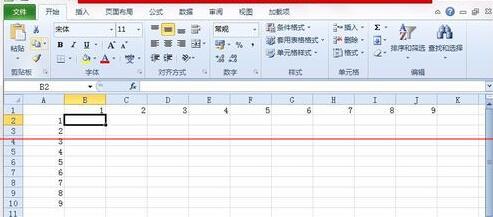
2. Enter "=B$1*$A2" in cell B2.
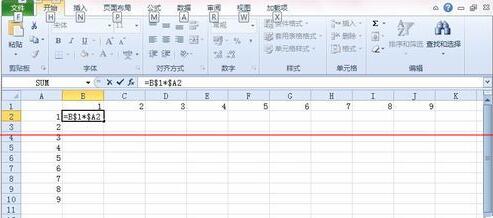
3. Then copy the contents of B2 to all cells.
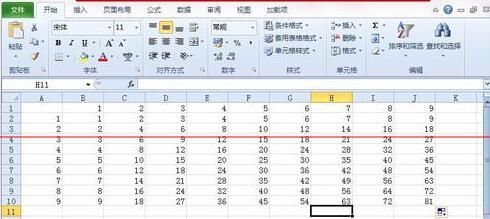
4. "=B$1*$A1", this formula uses mixed references, both relative references and absolute references.
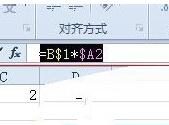
5. B$1, for the relative reference of the column label [B", when copying the formula, it will become the corresponding other column label. And $1 represents an absolute reference, which is not included in the copied formula. Change.
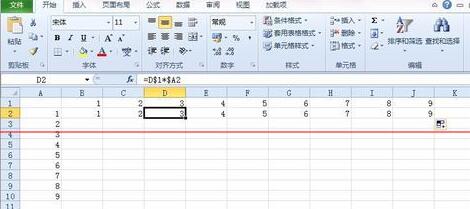
6. $A1, for column label A, is an absolute reference. $ means an absolute reference, which does not change when the formula is copied; and 1 is a relative reference, which does not change when the formula is copied. time to change.
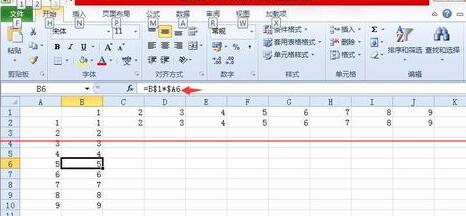
The above is the detailed content of How to quickly create a multiplication table in Excel. For more information, please follow other related articles on the PHP Chinese website!
 Compare the similarities and differences between two columns of data in excel
Compare the similarities and differences between two columns of data in excel
 excel duplicate item filter color
excel duplicate item filter color
 How to copy an Excel table to make it the same size as the original
How to copy an Excel table to make it the same size as the original
 Excel table slash divided into two
Excel table slash divided into two
 Excel diagonal header is divided into two
Excel diagonal header is divided into two
 Absolute reference input method
Absolute reference input method
 java export excel
java export excel
 Excel input value is illegal
Excel input value is illegal




