
php Xiaobian Youzi will introduce to you where to find the volcano version of "Douyin" by scanning it? When using the Volcano Edition, users may encounter situations where they need to scan a QR code. So, where exactly do you find the scan function? Next, let us reveal the secret together!
1. First open the Douyin Huoshan version APP to enter the main page, click [My] in the lower right corner to enter the special area;
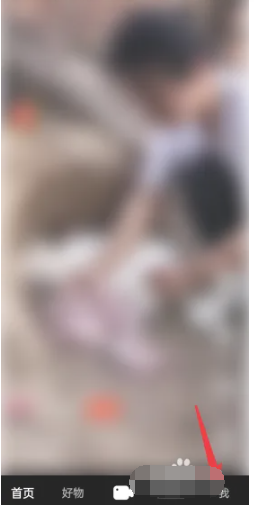
2. Then in my area as shown in the picture below, click the [Add Friend] button at the top;

3. Then on the found friends page, click [Scan] on the right side at the top;

4. Finally enter the page below to capture the corresponding QR code.
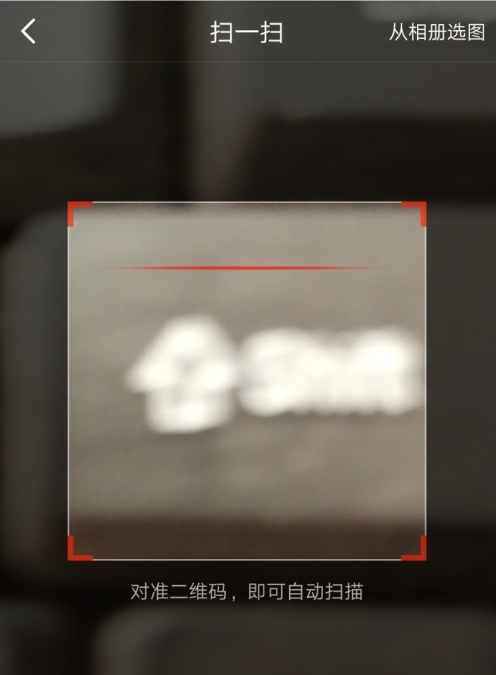
The above is the detailed content of Scan the volcanic version of 'Douyin' where to find it. For more information, please follow other related articles on the PHP Chinese website!
 Douyin cannot download and save videos
Douyin cannot download and save videos
 How to watch live broadcast playback records on Douyin
How to watch live broadcast playback records on Douyin
 Check friends' online status on TikTok
Check friends' online status on TikTok
 What's the matter with Douyin crashing?
What's the matter with Douyin crashing?
 Why can't I see visitors on my TikTok
Why can't I see visitors on my TikTok
 How many people can you raise on Douyin?
How many people can you raise on Douyin?
 How to get Douyin Xiaohuoren
How to get Douyin Xiaohuoren
 How to raise a little fireman on Douyin
How to raise a little fireman on Douyin




