
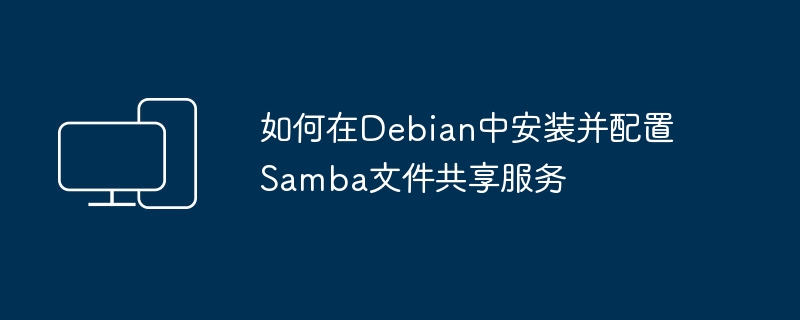
Installing and configuring the Samba file sharing service in Debian can be completed by following the steps:
1. Install Samba:
First, use the apt package manager to install Samba:
sudo apt update
sudo apt install samba
2. Configure Samba:
Edit Samba’s main configuration file /etc/samba/smb.conf:
sudo nano /etc/samba/smb.conf
In the file, you can define the configuration of the shared directory and shared users. The following is an example configuration:
[share]
Comment = Shared Folder
Path = /path/to/shared/folder
read >
browsable = yes
guest ok = yes
in:
[share] is the name of the share, you can modify it as needed.
Comment is a description of the sharing.
path is the path of the directory to be shared.
read only specifies whether the share is read-only.
browsable specifies whether the share is browsable.
guest ok specifies whether to allow guest access.
Save and close the file.
3. Create a shared directory and set permissions:
sudo mkdir -p /path/to/shared/folder
sudo chmod -R 0777 /path/to/shared/folder
4. Add Samba user:
Create a Samba user and set a password:
sudo smbpasswd -a username
5. Restart the Samba service:
sudo systemctl restart smbd
6. Configure firewall rules (if necessary):
If the firewall is enabled, you need to allow the Samba service to pass:
sudo ufw allow samba
7. Test Samba sharing:
Now you can use the Samba client on Windows or other computers to access the shared folder. Open File Manager and type \\your-server-ip\share (replace your-server-ip with the IP address of your Debian server and share with the share name you configured) and log in using the Samba user credentials you set up .
After completing the above steps, the Samba file sharing service on your Debian system has been installed and configured, and you can start sharing files. Please modify the Samba configuration as needed to meet your specific needs.
The above is the detailed content of How to install and configure Samba file sharing service in Debian. For more information, please follow other related articles on the PHP Chinese website!




