
php editor Xinyi introduces to you the new "face recognition" function of Win11. Have you encountered problems that cannot be solved by the Windows Hello face camera? Under our guidance, you will learn how to correctly set up and use the facial recognition function of Win11, and easily solve facial recognition related problems!
Win11 facial recognition cannot find the solution for windows hello face camera?
Option 1. Roll back the biometric driver
1. Open the device manager--Biometric device--right-click Windows hello face software device properties>Driver>Rollback driver.

You can search for driver updates on your computer and then select a different version from the list of available drivers on your computer to install.
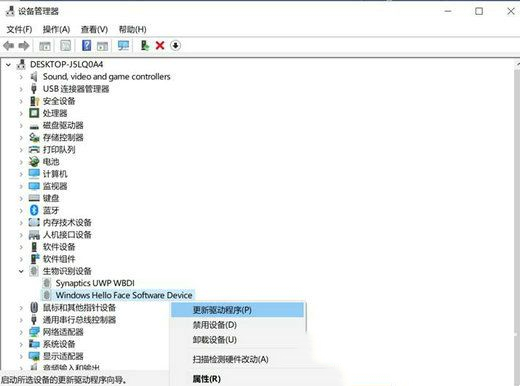
Option 2, restart the windows hello service
1. Enter services.msc in Windows R, then find the Windows Biometric Service and restart it.
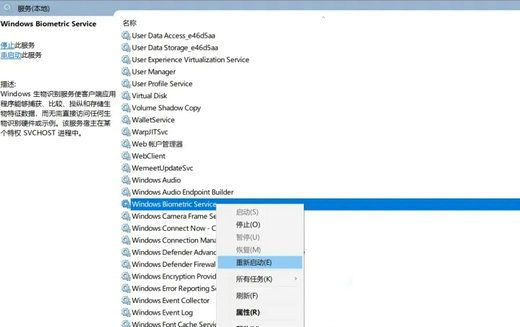
Option 3. Reset the PIN code and update the system
1. Create a new account or delete the PIN code to reset the PIN and Windows hello.
2. Update the system: Settings>Update & Security>Windows Update>Check for updates.
The above is the detailed content of How to solve the problem that Windows Hello face camera cannot be found in win11 facial recognition?. For more information, please follow other related articles on the PHP Chinese website!
 There is no WLAN option in win11
There is no WLAN option in win11
 How to skip online activation in win11
How to skip online activation in win11
 Win11 skips the tutorial to log in to Microsoft account
Win11 skips the tutorial to log in to Microsoft account
 How to open win11 control panel
How to open win11 control panel
 Introduction to win11 screenshot shortcut keys
Introduction to win11 screenshot shortcut keys
 Windows 11 my computer transfer to the desktop tutorial
Windows 11 my computer transfer to the desktop tutorial
 Solution to the problem of downloading software and installing it in win11
Solution to the problem of downloading software and installing it in win11
 How to skip network connection during win11 installation
How to skip network connection during win11 installation




