
php editor Banana teaches you how to solve the problem of slow opening of the right-click menu of the mouse after the WIN10 upgrade. After the WIN10 system is upgraded, the right-click menu of the mouse sometimes opens slowly, affecting the user experience. This article will introduce you to several simple and effective processing techniques to help you solve this problem and restore the normal operating speed of the system.
1. Click the Run tool in the start menu, then enter [regedit] in the command box and press Enter to execute.
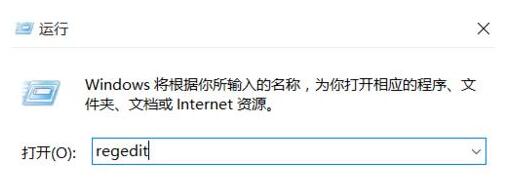
2. After opening the registry editor, expand [HKEY_CLASSES_ROOT-HKEY_CLASSES_ROOTDirectoryHKEY_CLASSES_ROOTDirectoryBackgroundshellexContextMenuHandlers] in sequence.
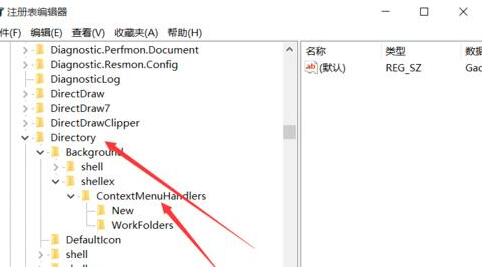
3. Then delete everything except NEW in the ContextMenuHandlers file.
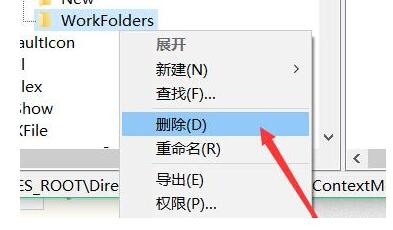
The above is the detailed content of Tips on how to deal with the slowness of opening the right-click mouse menu after WIN10 upgrade. For more information, please follow other related articles on the PHP Chinese website!
 win10 bluetooth switch is missing
win10 bluetooth switch is missing
 Why do all the icons in the lower right corner of win10 show up?
Why do all the icons in the lower right corner of win10 show up?
 The difference between win10 sleep and hibernation
The difference between win10 sleep and hibernation
 Win10 pauses updates
Win10 pauses updates
 What to do if the Bluetooth switch is missing in Windows 10
What to do if the Bluetooth switch is missing in Windows 10
 win10 connect to shared printer
win10 connect to shared printer
 Clean up junk in win10
Clean up junk in win10
 How to share printer in win10
How to share printer in win10




