
Douyin monthly payment is a convenient payment method that allows users to enjoy the service first and pay later. However, some users may encounter situations where they need to cash out or withdraw the balance in their Douyin monthly payment. This article will introduce the method of withdrawing Douyin’s monthly payment and cash out, and remind users to pay attention to the related risks. Interested users come and take a look!

Douyin usage tutorial
Answer: Click on Douyin Monthly Payment in my wallet, and then click on Cash Out
Details description:
1. Enter Douyin and click [Me] on the lower right.
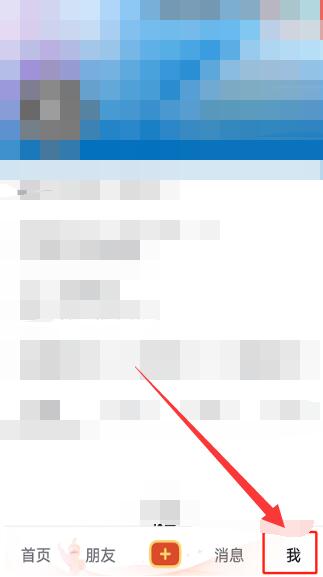
2. Click [three] in the upper right corner of the page.

3. Select [My Wallet].

4. Click [Douyin Monthly Payment].

5. Click [Withdraw Cash].

The above is the detailed content of 'Douyin' monthly payment withdrawal method. For more information, please follow other related articles on the PHP Chinese website!
 Douyin cannot download and save videos
Douyin cannot download and save videos
 How to watch live broadcast playback records on Douyin
How to watch live broadcast playback records on Douyin
 Check friends' online status on TikTok
Check friends' online status on TikTok
 What's the matter with Douyin crashing?
What's the matter with Douyin crashing?
 Why can't I see visitors on my TikTok
Why can't I see visitors on my TikTok
 How many people can you raise on Douyin?
How many people can you raise on Douyin?
 How to get Douyin Xiaohuoren
How to get Douyin Xiaohuoren
 How to raise a little fireman on Douyin
How to raise a little fireman on Douyin




