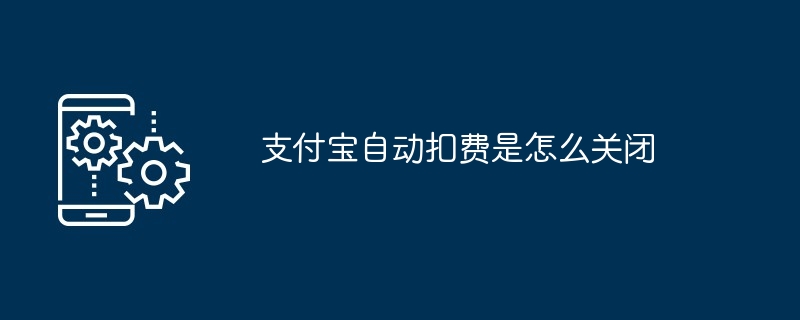You can turn off automatic deduction through Alipay App, mini program or customer service phone number. In the Alipay App or mini program, enter the "My" page, select "Settings"->"Payment Settings"->"Automatic Deduction", close the corresponding item; call the customer service hotline 95188 to provide the account number and deduction item , close as directed. The closure needs to be called back before the deduction date, and the payment needs to be manually deducted after closure; if the contract with a third-party platform is automatically deducted, the contract with the third-party platform needs to be untied first.
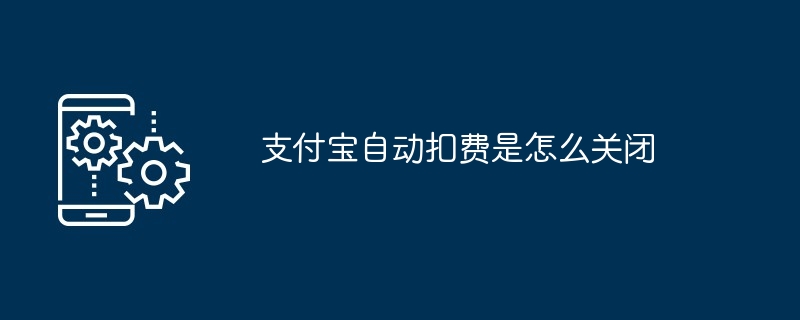
How to turn off Alipay automatic deduction
Method 1: Turn off through Alipay App
- Open the Alipay App and click "My" in the lower right corner.
- Click "Settings" at the top of the page.
- Select "Payment Settings".
- Enter the "Automatic Deduction" page.
- Find the automatic deduction item you want to cancel, and click the "Turn off automatic deduction" button on the right.
Method 2: Close through the Alipay applet
- Open the Alipay applet and click "My" in the bottom menu bar.
- Click "Settings".
- Enter "Payment Settings".
- Select "Automatic Deduction".
- Find the automatic deduction item you want to cancel, and click the "Turn off automatic deduction" button on the right.
Method 3: Close through customer service contact
- Call Alipay customer service number (95188).
- Select the corresponding service according to the voice prompts.
- Provide customer service with your Alipay account number and the automatic deduction items that need to be turned off.
- Follow the customer service instructions to complete the shutdown operation.
Notes
- Turning off the automatic deduction needs to be completed before the deduction date, otherwise the deduction will still be carried out.
- After turning off automatic deduction, subsequent deduction operations need to be performed manually.
- If the automatic deduction project is bound by signing a third-party platform, you need to unbundle it on the third-party platform before turning off Alipay's automatic deduction.
The above is the detailed content of How to turn off Alipay automatic deduction. For more information, please follow other related articles on the PHP Chinese website!