
php editor Apple will introduce to you how to clear the DNS cache in WIN10. When using Windows 10 system, you sometimes encounter network connection problems, which may be caused by DNS cache failure. Cleaning DNS cache is one of the common ways to solve network problems. Next, we will explain in detail the specific steps to clear the DNS cache in WIN10 to help you quickly solve network connection problems and keep the network smooth.
1. Press win r to open the run window, enter cmd, and press Enter.
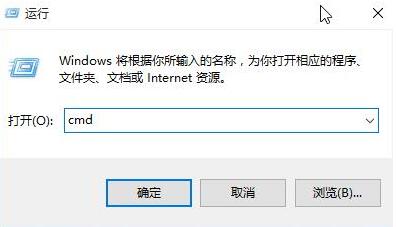
2. Then enter ipconfig /flushdns and press Enter to see that the dns resolution cache has been successfully refreshed.
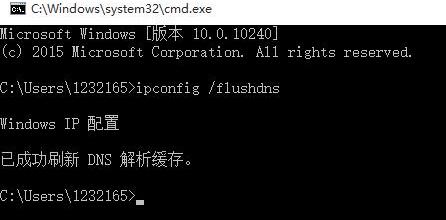
3. After refreshing, run ipconfig /displaydns and press Enter to see that the dns resolution cache cannot be displayed, which means that the dns cache has been cleared.

The above is the detailed content of How to clear dns cache in WIN10. For more information, please follow other related articles on the PHP Chinese website!
 win10 bluetooth switch is missing
win10 bluetooth switch is missing
 Why do all the icons in the lower right corner of win10 show up?
Why do all the icons in the lower right corner of win10 show up?
 The difference between win10 sleep and hibernation
The difference between win10 sleep and hibernation
 Win10 pauses updates
Win10 pauses updates
 What to do if the Bluetooth switch is missing in Windows 10
What to do if the Bluetooth switch is missing in Windows 10
 win10 connect to shared printer
win10 connect to shared printer
 Clean up junk in win10
Clean up junk in win10
 How to share printer in win10
How to share printer in win10




