
php editor Baicao will help you solve the problem of script errors in WIN7 system! Common script errors in WIN7 system may affect the user experience and make people feel troubled. This article will introduce in detail how to handle script errors in the WIN7 system, allowing you to easily solve the problem and enjoy a smooth system operation experience again.
1. Use the Win E shortcut key to bring up the Resource Manager → open the Control Panel.
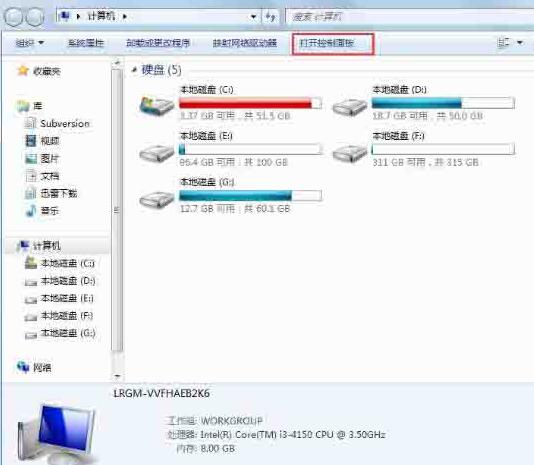
2. Control Panel → Network and Internet.

3. Network and Internet→Internet options.
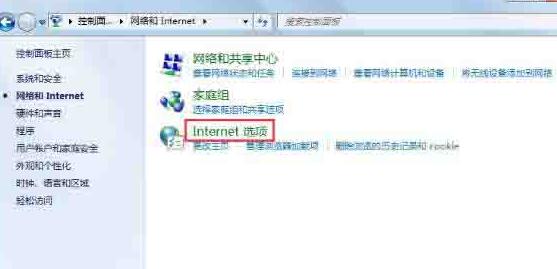
4. Advanced → Browse → Check the [Disable script debugging] option → OK.
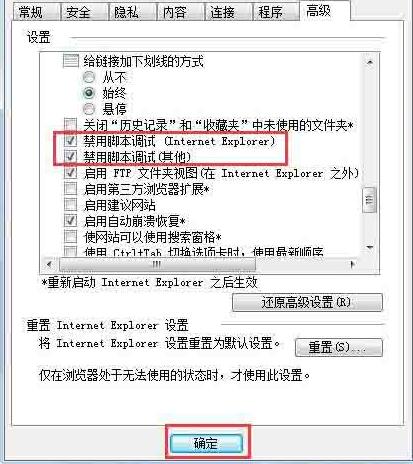
5. Another situation is that there is a script error message as soon as the computer is turned on, and there is a corresponding URL underneath. This is a problem with the startup items. Clean up the random startup. Item is enough.
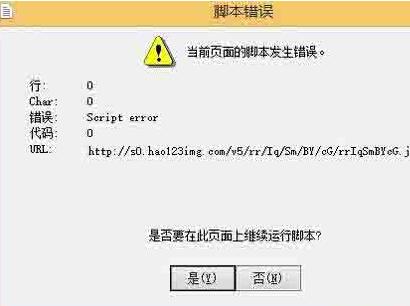
6. Start→Enter [msconfig] during run→OK (or press Enter) to open the system configuration.
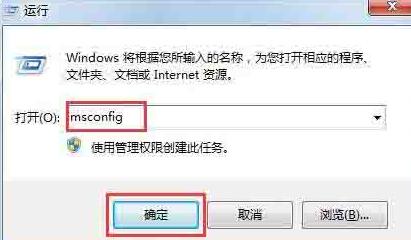
7. Click General → Start Diagnosis → OK.
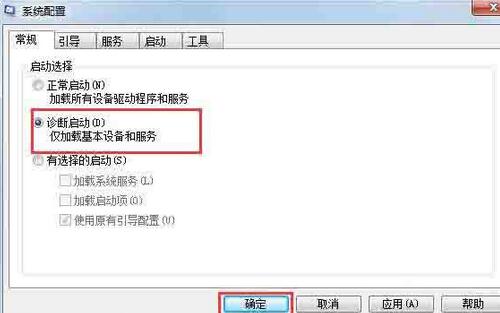
8. If there is no prompt after restarting, it is because of the startup items. Clean up the startup items related to this. System Configuration → Startup → Remove Startup Items → OK.

9. You can also register the IE browser component and enter: regsvr32 vbscript.dll during operation → OK.
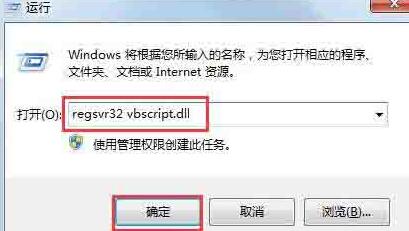
10. You can also clean up erroneous scripts by clearing the browser's cache. How to clear IE cache: Start→Control Panel→Internet Options→General→Browsing History→Delete.
The above is the detailed content of How to handle script errors in WIN7 system. For more information, please follow other related articles on the PHP Chinese website!
 What should I do if IE browser prompts a script error?
What should I do if IE browser prompts a script error?
 How to solve an error in the script of the current page
How to solve an error in the script of the current page
 Introduction to screenshot shortcut keys in Windows 7 system
Introduction to screenshot shortcut keys in Windows 7 system
 How to restore IE browser to automatically jump to EDGE
How to restore IE browser to automatically jump to EDGE
 Solution to the problem that win7 system cannot start
Solution to the problem that win7 system cannot start
 How to repair win7 system if it is damaged and cannot be booted
How to repair win7 system if it is damaged and cannot be booted
 Solution to no sound in win7 system
Solution to no sound in win7 system
 Detailed process of upgrading win7 system to win10 system
Detailed process of upgrading win7 system to win10 system




