
php Xiaobian Yuzai will introduce you in detail the steps of drawing rotating clock hands in PPT. With simple settings and animation effects, you can easily create realistic clock pointer animations to add fun and visual effects to your PPT. Follow our guidance and learn how to use PPT tools to draw lifelike clock hands to make your presentation more vivid!
1. First draw an arrow or needle shape.

2. Copy this graphic.

3. Paste and rotate 180° to make the graphics relative, and then set one of them to have no lines and no fill.
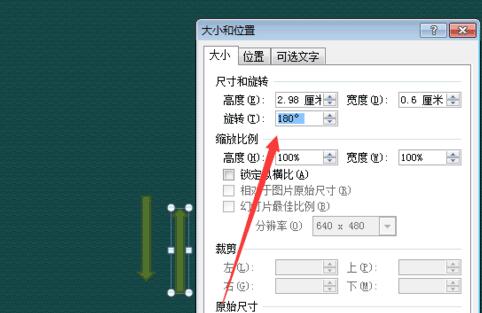
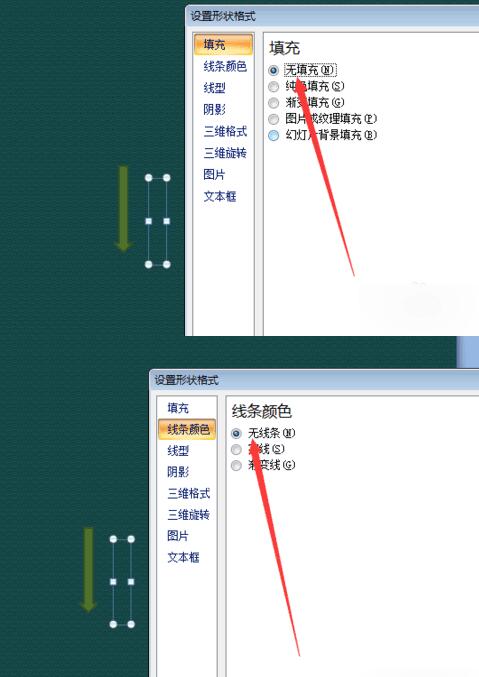
4. Adjust to connect, form a double arrow, and combine.
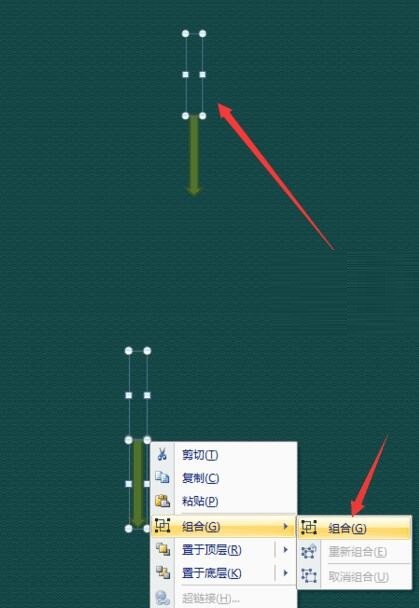
5. Set the animation to top, which can be used in drawing clocks.
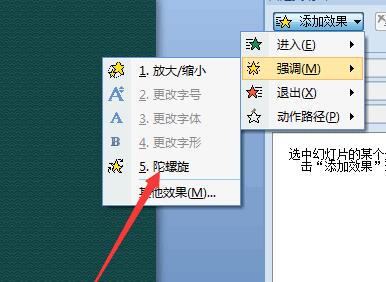
Note
The specific pointer shape can be manipulated by yourself.
The above is the detailed content of Detailed operation of drawing rotating clock hands using PPT. For more information, please follow other related articles on the PHP Chinese website!




