
php editor Strawberry provides you with a solution to the problem that win7 cannot enter the system when it is started. When your computer fails to start normally, it may be caused by corrupted system files or hardware failure. You can try to solve the problem through the following methods: 1. Restart the computer and enter safe mode; 2. Repair the system startup; 3. Restore the system to the previous backup point; 4. Use the system restore function. I hope these methods can help you solve the problem and enter the system smoothly!
1. When the Win7 computer cannot enter the system, everyone should first restart the computer. When restarting the computer, press the F8 key to enter the system safe mode. If the laptop does not have a restart button, press and hold the power button to force it to shut down and then restart it. As shown in the picture:
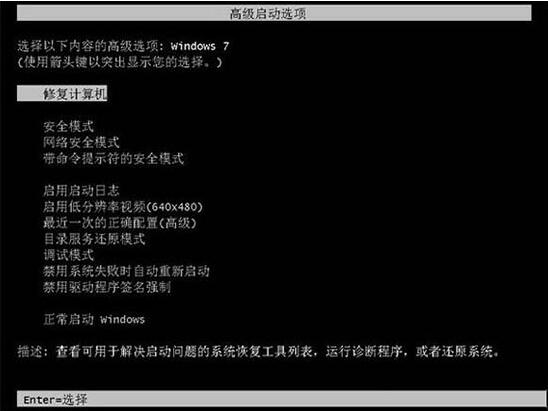
2. Then select [Repair Computer]. After selecting, you will enter the system recovery options interface. Click Next to continue. As shown in the picture:
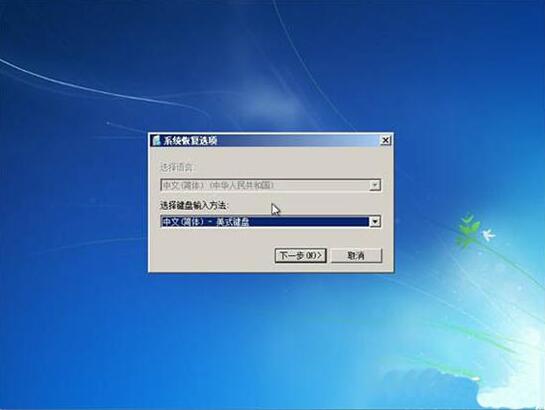
3. A user login interface will pop up. If your win7 system requires a password, you need to enter the password at this time. As shown in the picture:
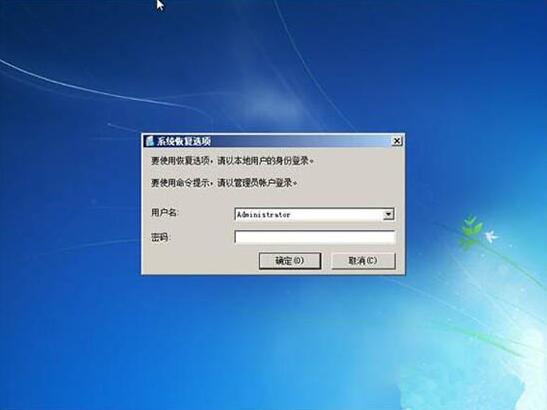
4. After confirming the input, you will enter the system recovery option. In this interface we can see the [Startup Repair] option, which is what we need now . If you have other needs, you can also perform other options. As shown in the picture:
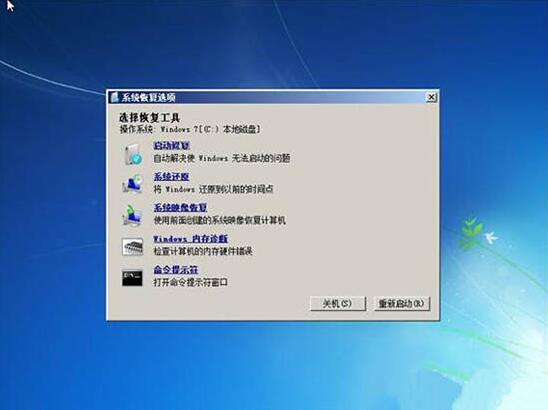
5. Select [Startup Repair], then the Win7 system will automatically repair the problem that everyone encounters when the Win7 computer cannot boot into the system. As shown in the picture:
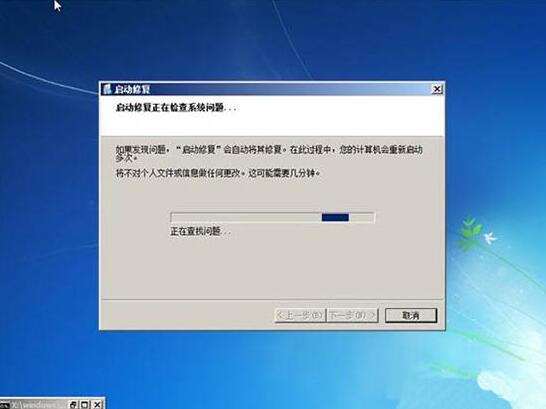
6. For some common problems, Win7 system comes with startup repair that can be repaired. You can give it a try.
7. If the above method cannot fix the problem that your Win7 computer cannot enter the system when it is turned on. Then you can also press F8 to enter safe mode after booting and select [Last Known Good Configuration] to enter the system. as the picture shows:
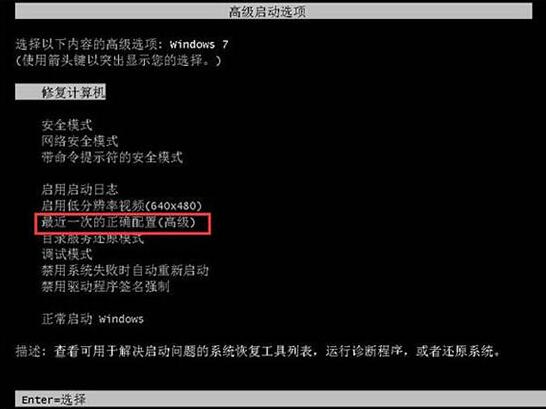
The above is the detailed content of How to solve the problem of unable to enter the system after win7 is started. For more information, please follow other related articles on the PHP Chinese website!
 How to create virtual wifi in win7
How to create virtual wifi in win7
 How to change file type in win7
How to change file type in win7
 How to set up hibernation in Win7 system
How to set up hibernation in Win7 system
 How to solve the problem of access denied when booting up Windows 10
How to solve the problem of access denied when booting up Windows 10
 How to set startup items at startup
How to set startup items at startup
 How to open Windows 7 Explorer
How to open Windows 7 Explorer
 How to solve the problem of not being able to create a new folder in Win7
How to solve the problem of not being able to create a new folder in Win7
 Solution to Win7 folder properties not sharing tab page
Solution to Win7 folder properties not sharing tab page




