
php editor Youzi provides you with a few simple steps to help you quickly repair common faults of USB flash drives and easily recover data! Problems such as unrecognized, damaged partitions, and lost files will be solved. Follow our guidance to bring your USB flash drive back to life and keep your data intact!
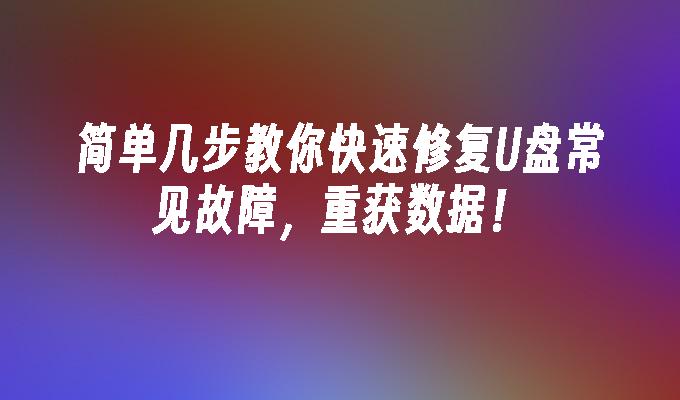
Tool materials:
System version: Windows 11 22H2
Brand model: Lenovo Xiaoxin Pro 16 2022
Software version: DiskGenius 5.4.2.1239
1. First, check whether the U disk is correctly inserted into the USB interface of the computer. If the USB flash drive is not inserted in place or has poor contact, the data may not be recognized or read.
2. Try to insert the U disk into another USB interface of the computer to eliminate the possibility of interface failure.
3. If you use a USB extension cable or hub, please try to connect the U disk directly to the USB interface of the computer.
1. Open "This Computer" or "My Computer" on your computer, right-click the U disk icon and select "Properties".
2. In the "General" tab, check whether the file system of the U disk is in the common FAT32, exFAT or NTFS format. If the file system appears as RAW or other unknown format, file system repair may be required.
3. Use professional data recovery software such as DiskGenius to repair the file system of the U disk. DiskGenius can automatically identify the file system type of the USB flash drive and try to repair the damaged file system structure.
1. If the U disk is physically damaged, such as damaged circuit board, bent interface, etc., the data may not be read.
2. For serious physical damage, it is recommended to send the USB flash drive to a professional data recovery agency for processing. These institutions have professional equipment and technology that can extract data from damaged USB flash drives.
3. If the U disk is only slightly physically damaged, such as the interface is bent, you can try to reset the interface with tweezers and other tools, and then reconnect it to the computer.
1. Regularly backing up important data in the USB flash drive can effectively reduce the risk of data loss. You can use cloud storage services, external hard drives, etc. for data backup.
2. Avoid storing too much important data in the USB flash drive, especially irreplaceable data. U disks are easily lost and damaged, so it is recommended to store important data in a more secure and reliable device.
3. Eject the U disk correctly. After the data transfer is completed, always use the "Safely Remove Hardware" function to eject the USB flash drive to avoid data loss or USB flash drive damage.
Summary:
U disk failure may cause data to be unreadable or lost, causing inconvenience to users. By checking the physical connection, file system and physical damage of the USB flash drive, you can quickly troubleshoot and repair common USB flash drive failures. At the same time, developing the habit of regularly backing up data and using USB flash drives correctly can effectively reduce the risk of data loss. If you encounter a USB flash drive failure that cannot be solved by yourself, it is recommended to seek help from a professional data recovery agency.
The above is the detailed content of A few simple steps will teach you how to quickly repair common USB flash drive failures and regain data!. For more information, please follow other related articles on the PHP Chinese website!
 What versions of linux system are there?
What versions of linux system are there?
 What does the other party show after being blocked on WeChat?
What does the other party show after being blocked on WeChat?
 wordpress seo
wordpress seo
 What exchange is Sols Inscription Coin on?
What exchange is Sols Inscription Coin on?
 Excel input value is illegal
Excel input value is illegal
 How to solve the problem that the phpstudy port is occupied
How to solve the problem that the phpstudy port is occupied
 How to close port 445
How to close port 445
 What are the formal digital currency trading platforms?
What are the formal digital currency trading platforms?




