
php editor Xinyi introduces the WeChat clone Android method, allowing you to easily log in to multiple WeChat accounts on the same device at the same time. Through the steps detailed in this article, you can quickly master the skills of avatar login and enjoy a more convenient WeChat experience. There is no need to worry about account conflicts and switching problems, allowing you to easily manage multiple WeChat accounts, switch identities at any time, and achieve efficient processing of multiple needs.
1. Click Settings.
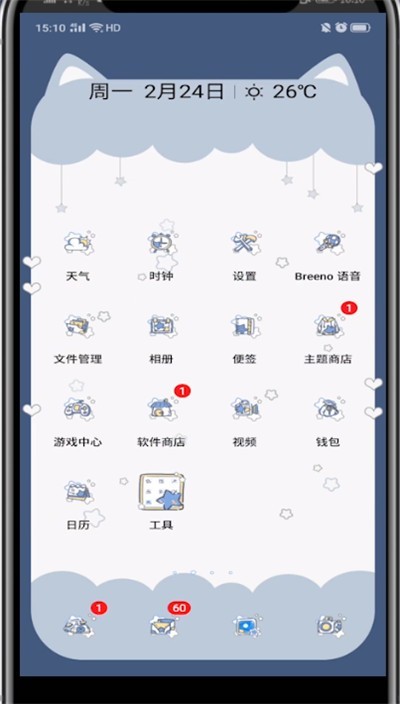
2. Find the application clone and click to enter.
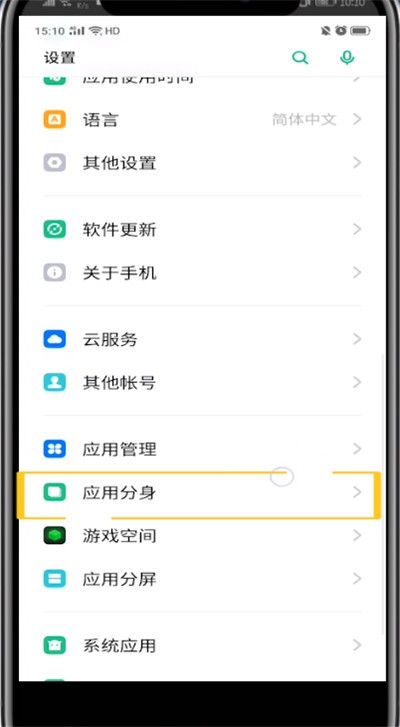
3. Click on WeChat.

4. Check the box to enable the application clone.
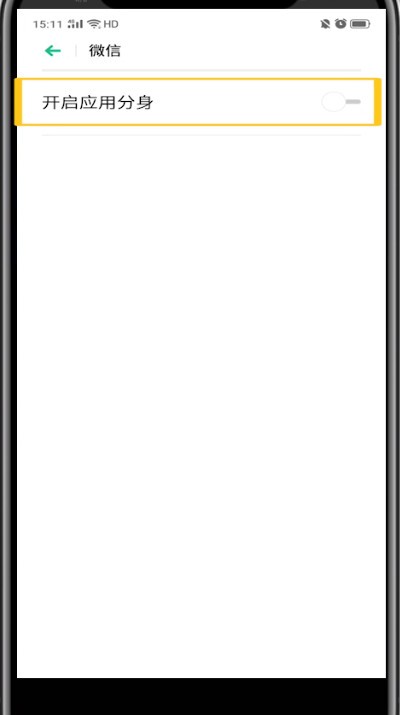
The above is the detailed content of Introduction to how to clone Android in WeChat. For more information, please follow other related articles on the PHP Chinese website!




