
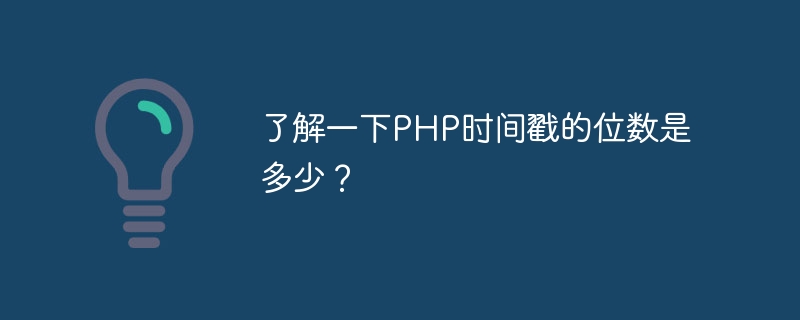
PHP timestamp digits and code examples
The timestamp in PHP refers to the distance from 00:00:00 on January 1, 1970 The number of seconds since, used to represent dates and times. In PHP, the timestamp is usually an integer, and the number of digits represented depends on the system and PHP version.
Under standard circumstances, the PHP timestamp is usually a 10-digit integer representing the number of seconds from 00:00:00 on January 1, 1970 to the present. This kind of timestamp is accurate to seconds. You can get the current timestamp through PHP's built-in function time(). The example is as follows:
<?php $timestamp = time(); // 获取当前时间戳 echo "当前时间戳为:$timestamp"; ?>
In addition to the 10-digit timestamp, PHP also supports 13-digit timestamps. , this timestamp is accurate to the millisecond level, indicating the number of milliseconds from 00:00:00 on January 1, 1970 to the present. The current timestamp can be obtained through PHP's built-in function microtime(). The example is as follows:
<?php $timestamp = microtime(true); // 获取当前时间戳(毫秒级) echo "当前时间戳为:$timestamp"; ?>
In some cases, PHP may also return timestamps with other digits. For example, under a 32-bit system, it may return one 32-bit timestamp. Therefore, when using timestamps, it is best to choose the appropriate processing method based on the actual situation.
In general, PHP timestamp is usually a 10-digit integer, accurate to the second; it also supports 13-digit timestamp, accurate to the millisecond level. When developers use timestamps, they should choose an appropriate timestamp format based on their needs to accurately represent date and time.
The above is the detailed content of Find out how many digits the PHP timestamp has?. For more information, please follow other related articles on the PHP Chinese website!