
Occupied ports are a problem that many developers often encounter when doing network development. PHP editor Xigua has compiled some methods for you to solve the problem of port occupation, including checking the port occupation, closing the program occupying the port, modifying the program port settings, etc. I hope it can help you solve this common problem smoothly.
1. The shortcut key "win R" opens the run, enter the "cmd" command, and press the Enter key to open the command prompt.
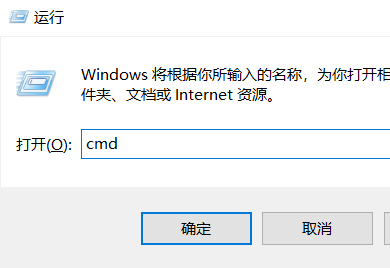
2. After entering the window, enter the "netstat -ano" command, which can be used to view the occupied status of all windows.
For example, the port number 8888 is occupied, we first find the PID corresponding to the port number is 287784.
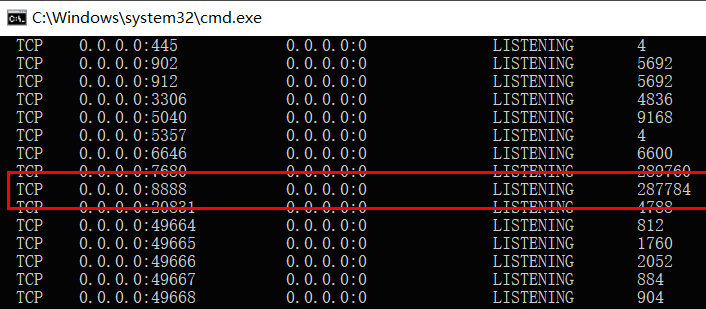
3. Finally enter the command "taskkill -pid 287784 -f". Press Enter to solve the problem of port number 8888 being occupied.
The above is the detailed content of What to do if the port is occupied. For more information, please follow other related articles on the PHP Chinese website!




