
WiFi failure in Win10 is a problem that many users may encounter, which may be caused by driver problems, network settings or system failures. When encountering this situation, users can try to solve the problem by restarting the WiFi adapter, updating the driver, checking network settings, etc. If the problem persists, you can also try re-enabling the WiFi service, running network troubleshooting tools, etc. If the above methods fail to solve the problem, it is recommended to contact professional technical support personnel for further diagnosis and repair. Regarding the problem that WiFi cannot be used in Win10, PHP editor Xinyi has summarized some common solutions for everyone, hoping to help users who encounter this problem.
Win10 WiFi cannot be used solution
1. Click on the wireless wifi icon in the menu bar in the lower right corner, then open it, find it here and click it.

#2. Then find the connected wireless WiFi, right-click to disable the service, and then you will find that the wireless network cannot be used. Then click again to re-enable. Then reconnect to see if the connection is normal.

3. If the problem persists, you can right-click and select the diagnostic function for Diagnose the problem and solve the problem of WiFi not working.
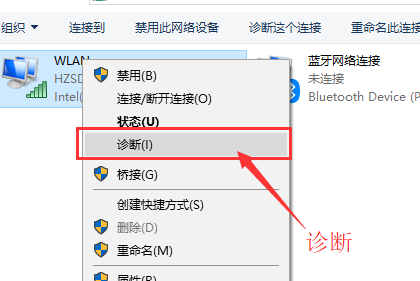
The above is the detailed content of What to do if WiFi cannot be used in Win10. For more information, please follow other related articles on the PHP Chinese website!
 win10 bluetooth switch is missing
win10 bluetooth switch is missing
 Why do all the icons in the lower right corner of win10 show up?
Why do all the icons in the lower right corner of win10 show up?
 The difference between win10 sleep and hibernation
The difference between win10 sleep and hibernation
 Win10 pauses updates
Win10 pauses updates
 What to do if the Bluetooth switch is missing in Windows 10
What to do if the Bluetooth switch is missing in Windows 10
 win10 connect to shared printer
win10 connect to shared printer
 Clean up junk in win10
Clean up junk in win10
 How to share printer in win10
How to share printer in win10




