
How to set different page numbers for odd and even pages in a Word document? When editing a Word document, you may need to set different page numbers for odd and even pages. Many friends are confused about this operation. In order to help you solve this problem, PHP editor Strawberry will provide detailed setting methods to help you easily distinguish odd and even page numbers. Continue reading below for a step-by-step guide.
1. First, we click Insert .

2. Then click Footer .

3. Then click Edit Footer .

4. Then click on Different Odd and Even Pages.
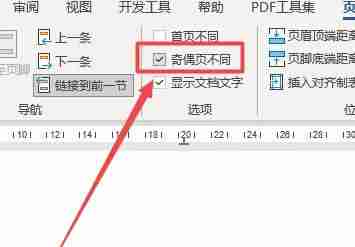
5. Then locate the footer of the odd-numbered page and click Page Number .

6. Then we select the page style on the right.
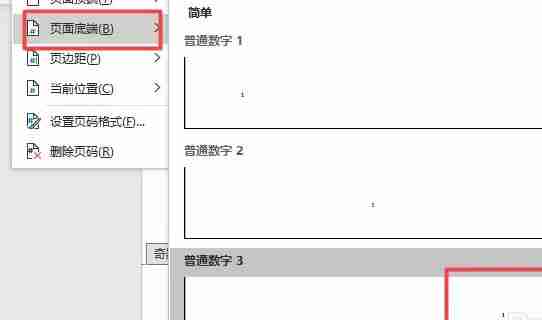

7. Then navigate to the even-numbered page and insert the number shown on the left.

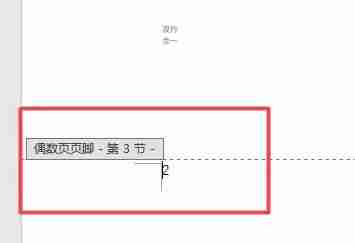
The above is the detailed content of How to set the left and right page numbers of odd and even pages in Word to be different (Word page numbers are set to be different for odd and even pages). For more information, please follow other related articles on the PHP Chinese website!




