
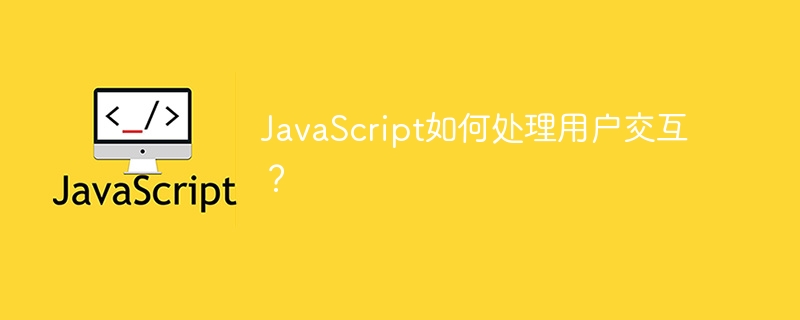
How does JavaScript handle user interaction?
With the development of the Internet, web pages are no longer static display pages, but a platform full of interactivity and dynamic effects. JavaScript, as a client-side scripting language, plays a crucial role in this process. This article will explore how JavaScript handles user interaction and give specific code examples.
The core of JavaScript's handling of user interaction is event processing. Events are the bridge between web pages and users. They can be user mouse clicks, keyboard presses, page loading completion, etc. By listening to these events, we can perform appropriate actions when the user triggers the event.
The following takes the click event as an example to show how to monitor the user's click event through JavaScript:
document.getElementById('myButton').addEventListener('click', function() { alert('按钮被点击了!'); });
In the above code, first obtain an id with thegetElementByIdmethodmyButtonbutton element, and then use theaddEventListenermethod to listen to the click event of the button. When the user clicks the button, a prompt box pops up.
User interaction is often accompanied by changes in the style of page elements, such as changing the background color of a button when the mouse is hovering over it, or after clicking a link Change the text color of the link, etc. JavaScript provides an API for manipulating element styles, which can easily achieve these effects.
The following takes the mouse hover event as an example to show how to change the style of an element through JavaScript:
document.getElementById('myButton').addEventListener('mouseover', function() { this.style.backgroundColor = 'red'; }); document.getElementById('myButton').addEventListener('mouseout', function() { this.style.backgroundColor = ''; });
In the above code, when the user mouse hovers over the idmyButtonWhen the user removes the button, the background color of the button will change to red; when the user removes the button, the background color will return to the default value.
Form is a common user interaction element in web pages. Users can enter data through the form and submit it to the server. JavaScript can help us validate and submit forms.
The following shows a simple form validation example:
document.getElementById('myForm').addEventListener('submit', function(e) { let input = document.getElementById('myInput').value; if(input === '') { alert('请输入内容!'); e.preventDefault(); } });
In the above code, when the form is submitted, first obtain the input box with the IDmyInputvalue. If the value of the input box is empty, a prompt box will pop up and the default submission behavior of the form will be prevented through thepreventDefaultmethod.
Summary:
As a client-side scripting language, JavaScript plays a vital role in handling user interaction on web pages. By listening to events, changing element styles, form processing, etc., you can achieve rich and colorful user interaction effects. Hopefully the code examples in this article will help readers better understand how JavaScript handles user interaction.
The above is the detailed content of How does JavaScript handle user interaction?. For more information, please follow other related articles on the PHP Chinese website!




