
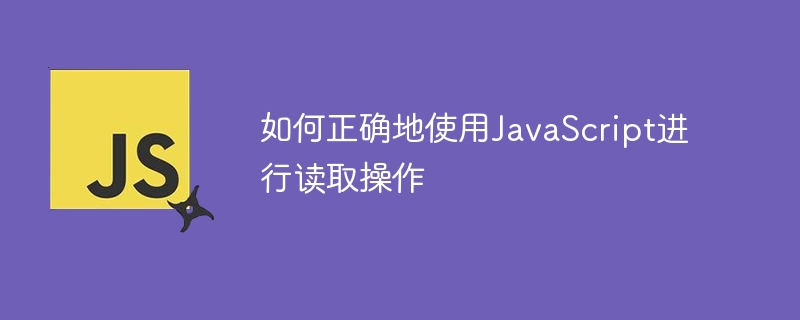
JavaScript is a powerful and flexible programming language that can be used to implement a variety of interactive functions and operations. In web development, reading operations are a common requirement, such as reading user input, reading text content in web pages, etc. Proper use of JavaScript for read operations can help us better handle data and interactions.
This article will introduce how to correctly use JavaScript for reading operations, from basic knowledge to specific code examples, to help readers better master this skill.
Before using JavaScript to perform reading operations, we need to understand some basic knowledge:
DOM is an object model used to represent the structure of HTML documents. Through DOM we can access and operate elements in web pages. In JavaScript, you can use the DOM to read the content on the page.
Events are operations that occur on a web page, such as clicking a button, entering text, etc. Through events, we can trigger corresponding JavaScript operations to realize the function of reading data.
The selector is a method for selecting elements. Commonly used selectors include getElementById, getElementsByClassName, querySelector, etc. Through the selector, we can locate the element that needs to be read.
Next, we will use several specific code examples to demonstrate how to use JavaScript to perform reading operations:
The above code example demonstrates how to read the content entered by the user in the form input box and prompt the user to enter the user name through a pop-up window.
这是一个段落内容
The above code example shows how to read the text content of a paragraph element and display the content through a pop-up window.
The above code example uses event monitoring, and a prompt box pops up when the user clicks the button, realizing a simple reading operation.
Properly using JavaScript for reading operations can help us better process data and interactions, and is often used in actual projects. Through the basic knowledge and code examples introduced in this article, readers can better master this skill and achieve richer interactive functions. I hope readers can master the relevant knowledge of JavaScript reading operations through learning and practice.
The above is the detailed content of How to properly read using JavaScript. For more information, please follow other related articles on the PHP Chinese website!




