
How to view the printer task list in Win11? When multiple files are printed simultaneously, the files are queued in the printer task list. Knowing how to access this list is critical if you need to cancel or pause a specific task. PHP editor Apple will provide detailed steps for viewing the printer task list here. Read this article to learn how to do it with an intuitive guide.
View method:
1. "win+R" shortcut key to start running, enter "printmanagement.msc" and press Enter to open.
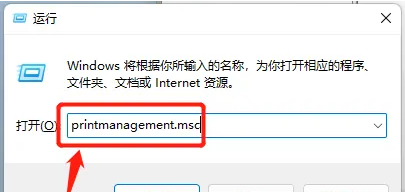
2. In the window that opens, click "Custom Filter" on the left, and then click the "Printer Contains Jobs" option.
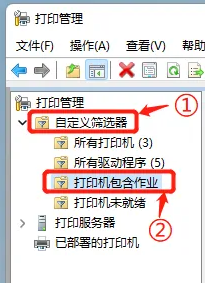
3. Then you can view all the tasks of the current printer on the right side.

4. In addition, click "All Printers" on the left to view a list of all printers connected to the machine on the right.
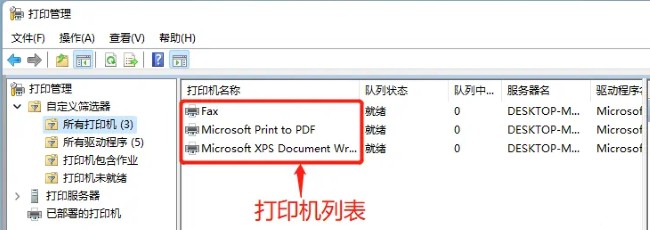
The above is the detailed content of How to view the printer task list in Win11. For more information, please follow other related articles on the PHP Chinese website!
 What are the ways to clear floats?
What are the ways to clear floats? How to Get Started with Buying Cryptocurrencies
How to Get Started with Buying Cryptocurrencies How to buy and sell Bitcoin in the country
How to buy and sell Bitcoin in the country How to open the registry
How to open the registry What are the virtual currencies that may surge in 2024?
What are the virtual currencies that may surge in 2024? How to block a website
How to block a website How to use the axis function in Matlab
How to use the axis function in Matlab How to clean up your computer's C drive when it's full
How to clean up your computer's C drive when it's full



