
The editor of php will teach you how to deal with the problem that Sogou Browser cannot open web pages. In this case, first check whether the network connection is normal, try to clear the browser cache and cookies, or try to change the browser to open the web page. If the problem is still not solved, you can try to update the browser version or restart the computer. If the problem still exists, it may be a network settings or firewall problem. It is recommended to contact the network service provider or technical support for help.

1. High-speed/compatibility mode switching
Sogou Browser supports [High-speed Mode], which can significantly improve the speed of web page access. A very small number of websites do not yet support this mode well. When we click to enter a URL link, during loading, we can click [Lightning] on the right side of the URL bar above. icon], as shown in the figure, switch it to [Compatibility Mode] to solve the problem. After we switch, the choice of this switch will be automatically remembered, and the next time we visit the same web page, we will automatically use [Compatibility Mode], such as As shown in the figure.
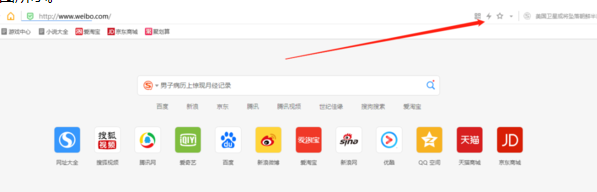
2. Use the browser repair tool
If we still have problems accessing in [compatibility mode], it may be due to our network problems. If it has not been completely downloaded, you can click on the browser's repair tool. We click [More Tools] on the menu in the upper right corner and select [Repair Browser]. You can also press the shortcut key F1 to perform the repair and then open it. Try it with the browser, as shown in the picture.
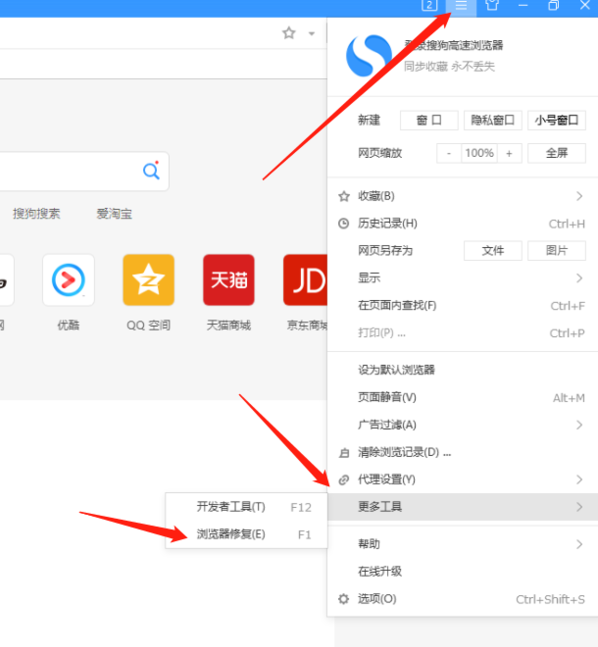
The above is the detailed content of What should I do if Sogou Browser cannot open the web page?. For more information, please follow other related articles on the PHP Chinese website!




