
php editor Xinyi introduces you to Laomaotao U disk boot disk creation tool. This is a convenient tool that can help users easily create bootable U disk and become a powerful assistant during system reinstallation or maintenance. Through this tool, users can quickly create a boot disk, achieve quick system repair and reinstallation, and improve work efficiency. It is a powerful tool for computer maintenance.
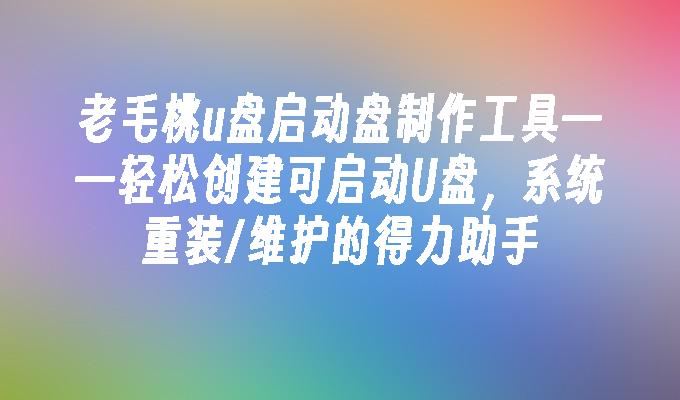
Tool materials:
System version: Windows 10 20H2
Brand model: Lenovo ThinkPad X1 Carbon (2021 model)
Software version: Laomaotao U disk boot disk creation tool v9.6.0.0
1. Simple operation: Laomaotao The USB bootable disk creation tool adopts a fool-like operation interface. Even computer novices can easily get started and complete the creation of USB bootable disk without professional knowledge.
2. Powerful function: This tool not only supports making Windows PE boot disks, but also supports making Linux boot disks to meet the needs of different users. In addition, it also has built-in various practical system maintenance tools, such as one-click backup and restore, hard disk partition management, etc., which greatly improves the efficiency of system maintenance.
3. Strong compatibility: Laomaotao U disk boot disk creation tool supports most U disk brands and models on the market. Whether it is an old U disk or the latest high-speed U disk, it can be used smoothly. Complete the creation of the boot disk.
1. Prepare a U disk with a capacity of more than 4GB and insert it into the USB interface of the computer.
2. Download and install the Laomaotao USB boot disk creation tool and run the software.
3. In the main interface of the software, select the type of boot disk you want to create (Windows PE or Linux), and select the drive letter where the U disk is located.
4. Click the "One-click production" button and wait for the production process to be completed. After the creation is completed, the USB flash drive will be formatted and loaded with the files required to start the disk.
1. Insert the prepared Laomaotao U disk boot disk into the computer that needs maintenance, boot into the BIOS settings, and insert the U disk Set it as the first startup item, save the settings and restart the computer.
2. The computer will boot from the USB flash drive and enter the Laomaotao WinPE system. In this environment, you can perform various maintenance operations on your computer, such as partition management, system backup and restore, virus scanning, etc.
3. If you need to reinstall the system, you can use the "one-click installation" function in Laomaotao WinPE, select the system version that needs to be installed, and follow the prompts to easily complete the system reinstallation.
1. In addition to making a USB boot disk, Laomaotao also provides an ISO image download service. Users can directly download the ISO image file of Laomaotao WinPE through the burning software Burn it to a CD to create a bootable CD.
2. For some old computers, it may not be possible to boot from the USB disk. At this time, you can consider using the "Pagoda Installation Assistant" tool provided by Laomaotao, which can directly install Laomaotao WinPE on the hard disk through the installed Windows system to achieve the purpose of system maintenance without a U disk boot.
Summary:
Laomaotao USB boot disk creation tool is a very practical system maintenance tool. It is simple to operate, powerful in function, and has strong compatibility, which can help users easily cope with various System failure and reinstallation requirements. Whether IT professionals or ordinary computer users, Laomaotao USB boot disk creation tool can easily take the initiative in system maintenance and keep the computer in the best condition.
The above is the detailed content of Laomaotao USB boot disk creation tool - easily create bootable USB disk, a powerful assistant for system reinstallation/maintenance. For more information, please follow other related articles on the PHP Chinese website!




