
Creating a table of contents in a WPS document is a common requirement, which can help readers quickly locate the document content. Below, PHP editor Xiaoxin will introduce the steps for making a table of contents: First, select the title text that needs to appear in the table of contents; then, click the "Table of Contents" button in the "Start" tab; then select "Table of Contents" in the pop-up menu. Insert Table of Contents"; finally adjust the style and format of the table of contents as needed. With simple operations, you can easily create a clear table of contents and improve the overall quality of the document.
Today, let’s talk about how to make a catalog. Next I will share some tutorials on how to make a table of contents, I hope it will be helpful to you.
Method steps:
1. We open the document that needs to be completed, and then click [Reference]. In the sub-column below, we will see the option of [Update Table of Contents].

#2. However, this method can be used when the updated directory is not complete. We find the [View] option and click [Outline].

#3. Then you will see the text information of your entire document. Manually update the table of contents here. If it is [Chapter], select level 1, below [Chapter]. Choose level 2, and so on for the following ones.
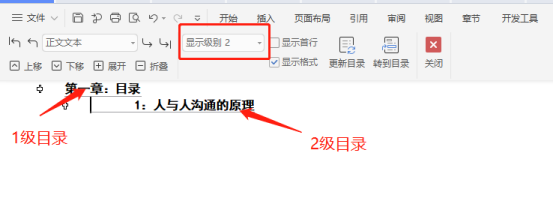
4: All other irrelevant text is selected as [main text].

5. Next, we click [Update Directory].
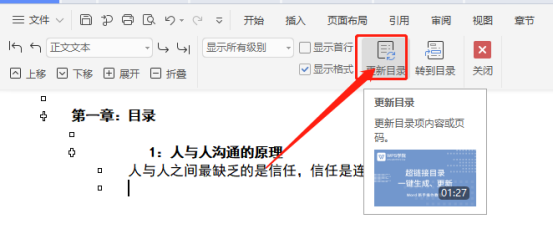
#6. Then, click [Go to Directory] to see the changed directory. Finally, we click the [Close] button to jump to normal mode.

The above is the detailed content of What are the steps on how to create a directory in a WPS document?. For more information, please follow other related articles on the PHP Chinese website!
 What directory search engines are there?
What directory search engines are there?
 Garbled characters starting with ^quxjg$c
Garbled characters starting with ^quxjg$c
 Why the computer keeps restarting automatically
Why the computer keeps restarting automatically
 Usage of SetTimer function
Usage of SetTimer function
 head command usage
head command usage
 How much is Dimensity 6020 equivalent to Snapdragon?
How much is Dimensity 6020 equivalent to Snapdragon?
 How to solve the problem of garbled characters when opening a web page
How to solve the problem of garbled characters when opening a web page
 Cryptocurrency trading platform rankings
Cryptocurrency trading platform rankings