
php editor strawberry shares how to make excel header. Making an Excel header requires following certain steps, including first determining the header content, setting the header style, merging cells, etc. In Excel, table headers play an important role in identifying and classifying data. A good header design can make the data clearer and easier to read. Through this article, readers can learn how to create excel headers and improve the efficiency and visualization of data processing.
Today, the editor will give you a detailed introduction to the knowledge of excel headers. It is very simple! Let’s learn together!
In Excel, drawing slashes is often used to highlight specific content in a worksheet or to classify it. In the image below you can see that the upper and lower columns are the headers, which is what we want to keep. There are two common ways to draw a slash: one is by setting the cell, and the other is to draw the slash directly. If you choose to format cells, you first need to select the target cell, then right-click and select the "Format Cells" option.

Step 2: Enter the cell formatting interface, select the border, click the slash button, and then click OK. You can also set the border separately.
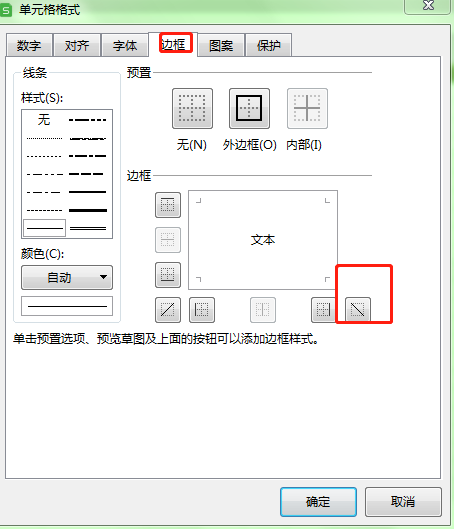
The third step: This method is very simple. It is to draw the table header. Click the table drop-down box directly on the start interface and select to draw the table border. Find the border options.
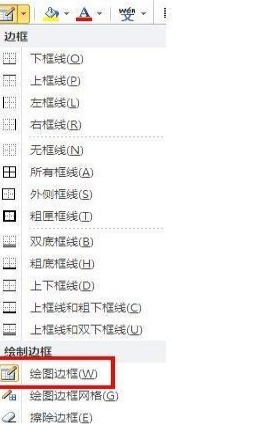
Step 4: As shown in the picture, it is done. If you need to add text, widen the distance between the tables and write the text, paying attention to the line breaks.
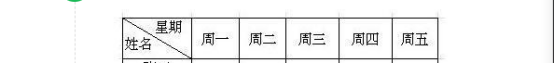
Practice makes perfect. I believe that with continuous practice, everyone will master the knowledge of excel table headers and integrate the learned knowledge. Remember to practice after class, review the past and learn the new. I believe that my friends will be able to master more knowledge of excel.
The above is the detailed content of What are the steps on how to create an Excel table header?. For more information, please follow other related articles on the PHP Chinese website!
 Compare the similarities and differences between two columns of data in excel
Compare the similarities and differences between two columns of data in excel excel duplicate item filter color
excel duplicate item filter color How to copy an Excel table to make it the same size as the original
How to copy an Excel table to make it the same size as the original Excel table slash divided into two
Excel table slash divided into two Excel diagonal header is divided into two
Excel diagonal header is divided into two Absolute reference input method
Absolute reference input method java export excel
java export excel Excel input value is illegal
Excel input value is illegal



