
php editor Xigua will show you how to use the floor function in Excel! The floor function is often used to round down in Excel, which can help users quickly process data, and is especially useful when it comes to data analysis and statistical calculations. Mastering the use of the floor function can allow you to complete Excel table processing work more efficiently and improve work efficiency. Let's learn more about the specific usage of the floor function together, so that Excel can process data more easily!
Today, I will share with you the usage of Floor function in Excel tables!
The steps are as follows:
1. Function FLOOR, round down to the nearest multiple of the specified base. The concept is rather convoluted and difficult to understand! So let’s give an example to illustrate!
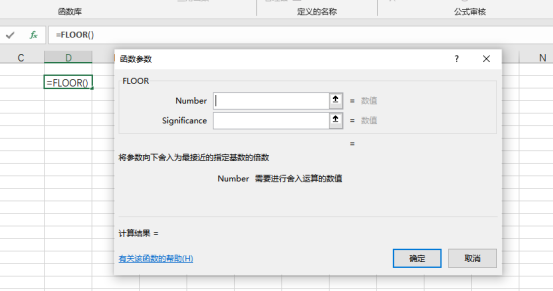
#2. We can see in the table below that for every 5 sales exceeding the planned quantity, a reward of 10 yuan will be given! For this problem, we can use the FLOOR function to solve this problem!
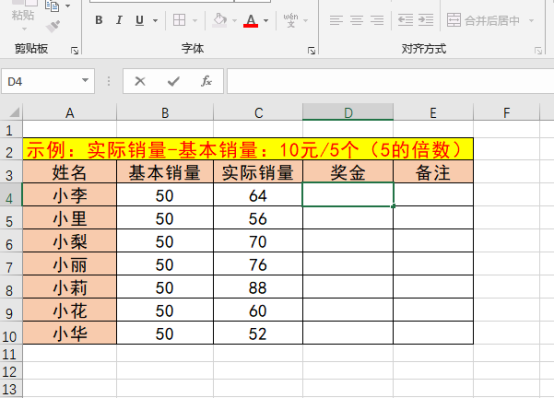
3. We need to enter the function formula [=FLOOR(C4-B4,5)] in cell D4. After pressing the [Enter key], it will The displayed result is [10]; let’s analyze it to enhance our understanding of the FLOOR function! 64-50=14, 14/5=2.8, the closest multiple of 14 to 5 is 5*2=10, so the result displayed in cell D4 is 10!
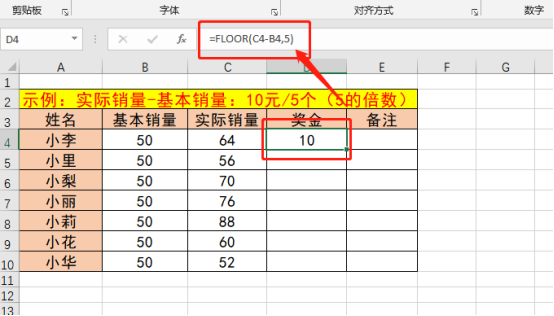
#4. After understanding the FLOOR function and this question, do you have a feeling of enlightenment like "there is no way out despite the mountains and rivers, and there is another village with dark flowers and bright flowers"! After this, we continue to enter the formula [=FLOOR(C4-B4,5)/5*10] in cell D4. After pressing the [Enter] key, the calculation results pop out!
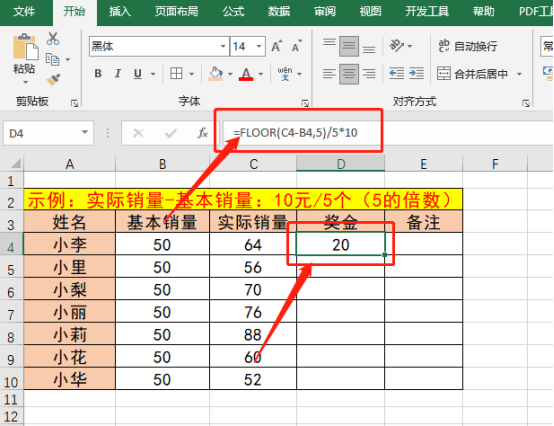
#5. Copy the formula cell downward, once and for all! Accurate!
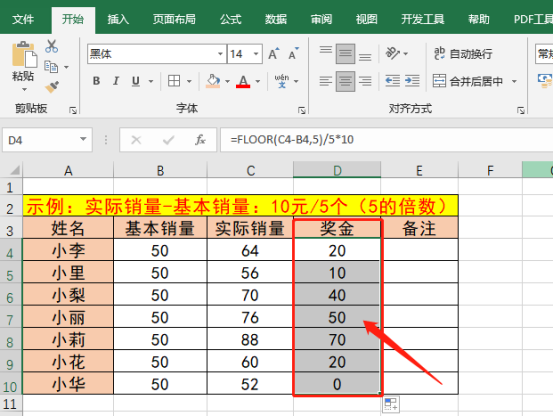
Operation completed! Isn't it easy to use functions? Okay, this is about the usage of the Floor function in Excel; functions are very practical in Excel tables. When we learn functions, we need to think more and use our brains! This will also cultivate our good logical thinking skills!
The above is the detailed content of What you need to know about the usage of floor function in Excel!. For more information, please follow other related articles on the PHP Chinese website!
 Compare the similarities and differences between two columns of data in excel
Compare the similarities and differences between two columns of data in excel
 excel duplicate item filter color
excel duplicate item filter color
 How to copy an Excel table to make it the same size as the original
How to copy an Excel table to make it the same size as the original
 Excel table slash divided into two
Excel table slash divided into two
 Excel diagonal header is divided into two
Excel diagonal header is divided into two
 Absolute reference input method
Absolute reference input method
 java export excel
java export excel
 Excel input value is illegal
Excel input value is illegal




