
php editor Xigua teaches you how to update the Win11 operating system. As Microsoft's latest generation operating system, Win11 has a new interface design and functional features, bringing users a smoother operating experience. Updating the Win11 system can not only fix bugs and improve system stability, but also obtain the latest feature and security updates. This article will introduce in detail the steps and methods of updating the Win11 system, allowing you to easily master the update skills and keep the system up to date.
1. How to update win11? First, click the start menu in the lower left corner and enter "Settings".
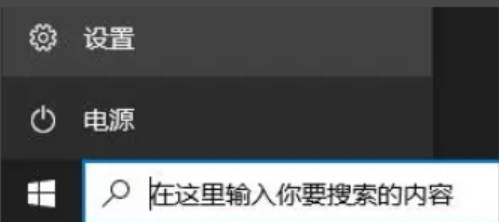
#2. Then click "Update and Security".
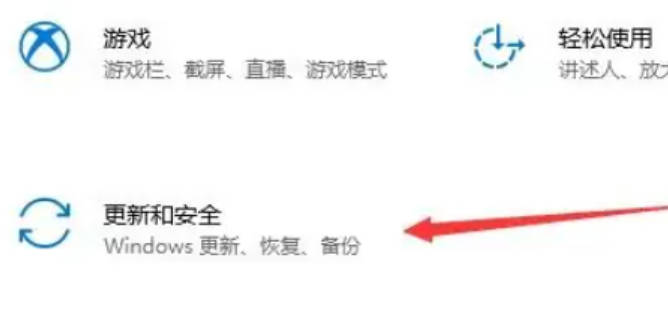
#3. Then find “Windows Insider Program” in the lower left corner.
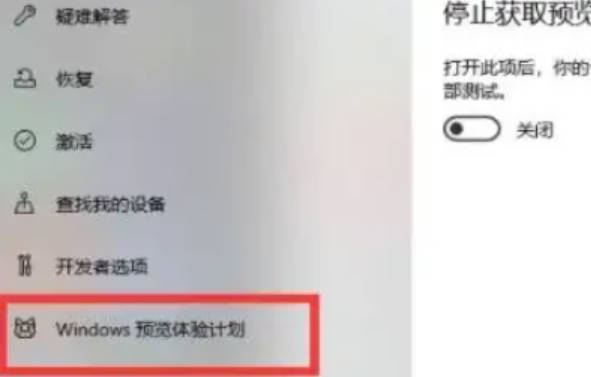
4. Choose to join the "Windows Insider Experience Program" and check the "Dev Channel".
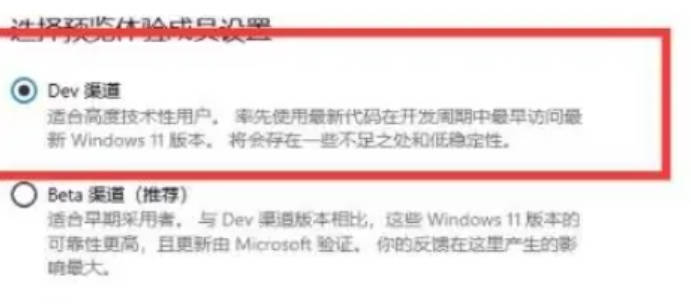
5. Then go to "Windows Update" on the upper left.
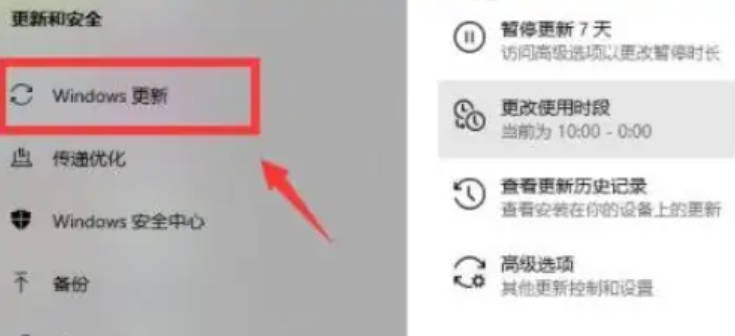
#6. Then click "Check for Updates", and then you can start updating the win11 system.
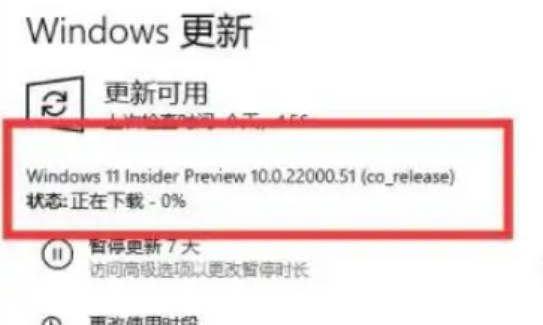
The above is the detailed content of Teach you how to update win11_Teach you how to update win11. For more information, please follow other related articles on the PHP Chinese website!
 There is no WLAN option in win11
There is no WLAN option in win11
 How to skip online activation in win11
How to skip online activation in win11
 Win11 skips the tutorial to log in to Microsoft account
Win11 skips the tutorial to log in to Microsoft account
 How to open win11 control panel
How to open win11 control panel
 Introduction to win11 screenshot shortcut keys
Introduction to win11 screenshot shortcut keys
 Windows 11 my computer transfer to the desktop tutorial
Windows 11 my computer transfer to the desktop tutorial
 Solution to the problem of downloading software and installing it in win11
Solution to the problem of downloading software and installing it in win11
 How to skip network connection during win11 installation
How to skip network connection during win11 installation




