
php editor Apple today shares with you a tutorial on setting animations for PPT. PPT animation can make presentations more lively and interesting and attract the audience's attention. By setting appropriate animation effects, you can make the content clearer and improve the presentation effect. Setting animation in PPT is not complicated, just follow certain steps. Next, let’s take a look at how to set animations in PPT!
When making PPT, the quality of the content is crucial. First, ensure that the content is clear and attractive, followed by reasonable layout design and use of technology. After opening the PPT, the first task is to carefully prepare the content, because the success of a PPT largely depends on the quality of the content.
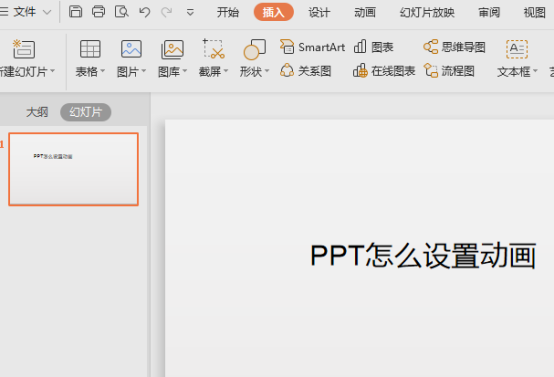
2. Select Toolbar - Animation and set various animation effects. Next, click to enter to set more animation effects, and we can also define the path ourselves.
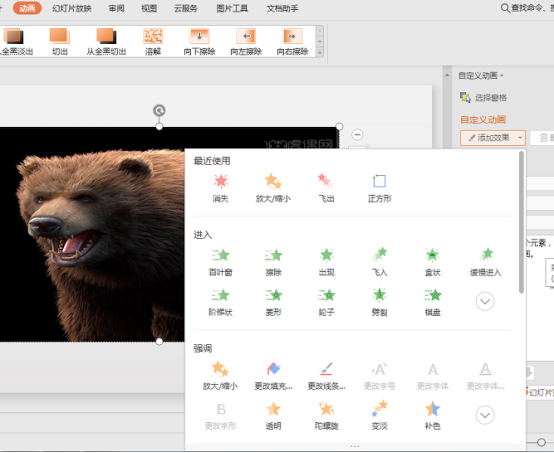
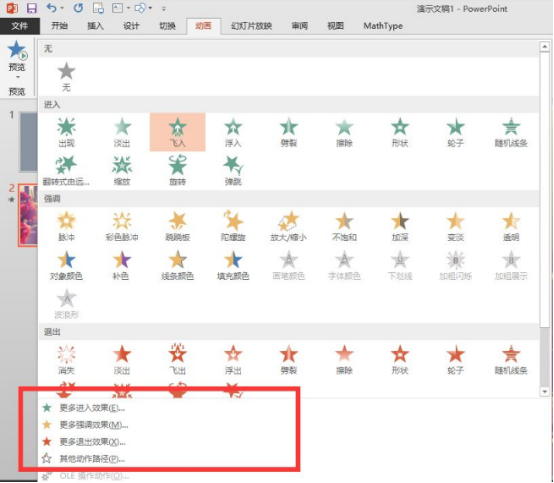
3. In the effect options, you can select more options for each set animation.
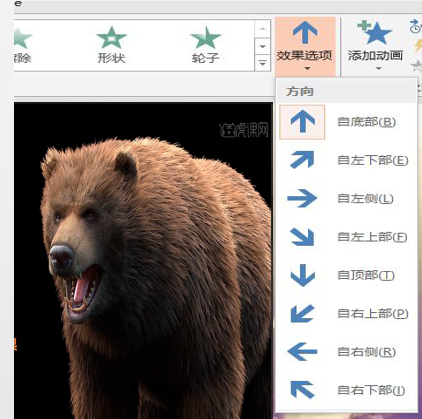
4. Add animation and add multiple animation effects to a picture or shape.
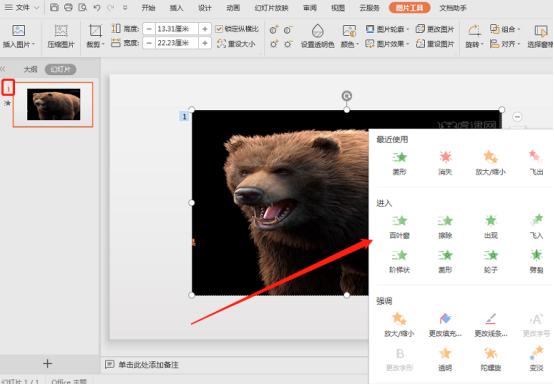
5. Open the animation pane to see the time sequence of each animation more clearly. The animation pane is particularly important when there are a large number of animations on a page. We can clearly see the duration and order of each animation.
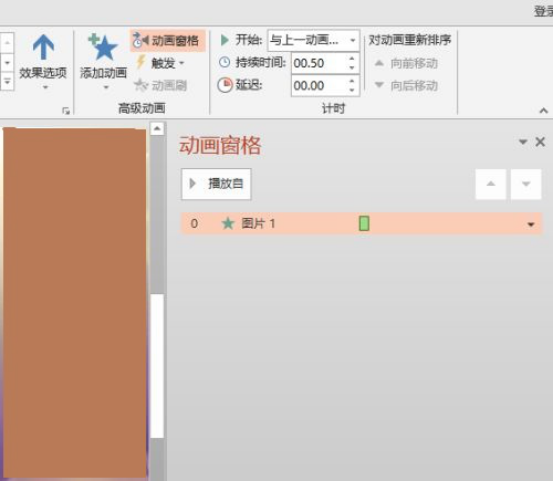
6. Time setting, set the animation duration. Animation brush to quickly set the same animation for other objects.
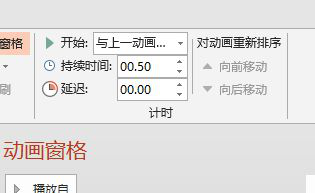
The editor taught you how to set animations for PPT. According to the content of this lesson, you can also set it to other richer animation effects. The application of PPT is more about being familiar with the functions of each menu after class, so that you can create a more perfect ppt file.
The above is the detailed content of How to animate PPT. For more information, please follow other related articles on the PHP Chinese website!




