
php editor Baicao brings excel lottery setting tips. In daily work, we often need to conduct lottery activities, and excel tables can easily implement this function. By properly setting up the excel table, you can quickly achieve the effect of the lottery and bring convenience to your work. Next, let us learn how to set up the lottery function in excel to make the lottery more simple and efficient.
First, open Microsoft Office Excel on the desktop and select a data table. Enter the function =INDEX() in the target cell, and then observe the value returned by the INDEX function, which matches the row number and column number. Please refer to the chart for detailed instructions.
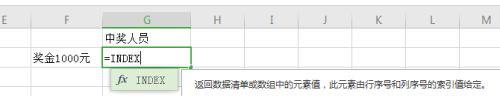
#2. In the first option, select the name of the person to be drawn, as shown in the picture.
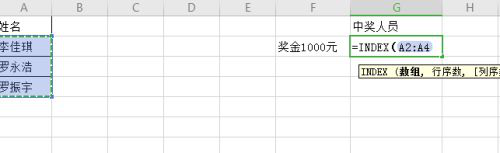
3. The row number returns a random row number through the RANDBETWEEN() function, thus ensuring that each draw is random, as shown in the figure.
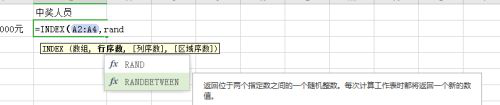
4.RANDBETWEEN(), enter the returned line number in the function, here enter 1,3, which is the serial number of the first option array selected, as shown in the figure .
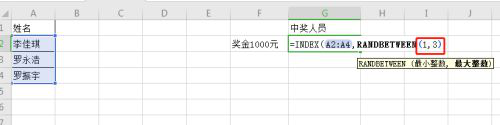
#5. In this way, the lottery can be realized. If you want to draw again, you can press F9 and refresh, as shown in the figure.
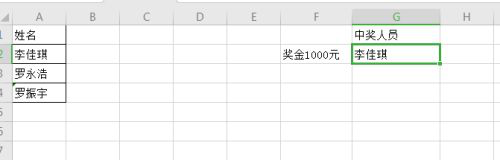
The above is how to set up the excel lottery. It seems a bit complicated, and there are various functions and so on. Have you followed it? Practice is the best way to deepen memory. The whole method actually involves only two functions: INDEX function and RANDBETWEEN() function. Remembering them and being able to use them skillfully will be very helpful for our work. Turn on the computer and try it. Bar.
The above is the detailed content of How to set up excel lottery. For more information, please follow other related articles on the PHP Chinese website!
 What are the office software
What are the office software Compare the similarities and differences between two columns of data in excel
Compare the similarities and differences between two columns of data in excel excel duplicate item filter color
excel duplicate item filter color How to copy an Excel table to make it the same size as the original
How to copy an Excel table to make it the same size as the original Excel table slash divided into two
Excel table slash divided into two Excel diagonal header is divided into two
Excel diagonal header is divided into two Absolute reference input method
Absolute reference input method java export excel
java export excel



