
php editor Baicao today introduces to you a popular dynamic wallpaper software-Wallpaper Engine. During use, sometimes you will encounter disk writing errors, which is a headache. So, how should we solve it when encountering Wallpaper Engine disk write error? Next, let us discuss this problem together and find a solution.
1. First, we click "steam" above on the steam interface.
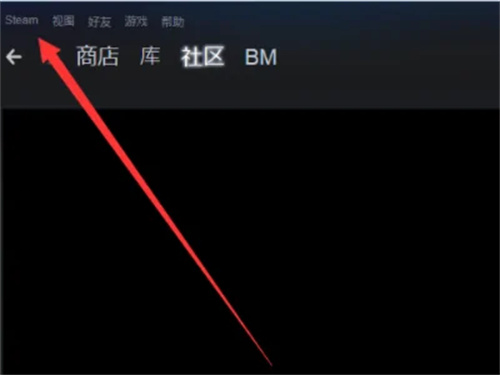
2. Next, you need to select "Settings" from the drop-down list.
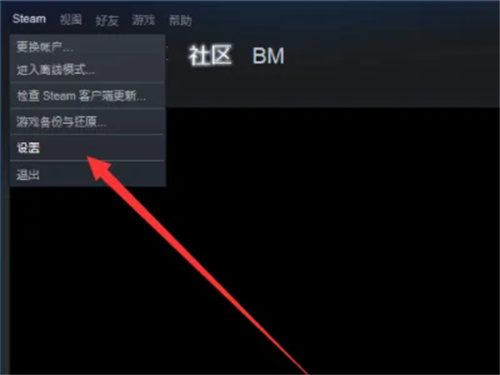
3. Next, you need to click "Download" on the left side of the settings.

4. Next, you need to click on the "steam library folder" above.
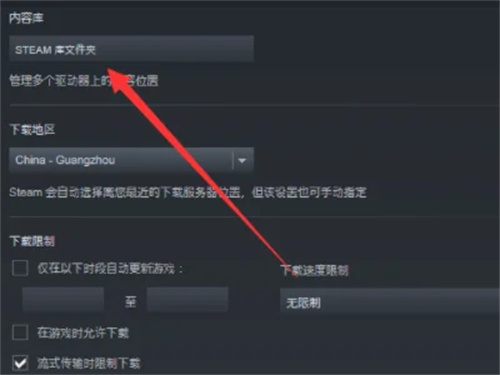
5. Check whether the writing error is due to insufficient disk space, add a new disk as a library.

The above is the detailed content of What to do if wallpaperengine disk write error occurs. For more information, please follow other related articles on the PHP Chinese website!




