
php Xiaobian Yuzi will take you to explore in depth how to create a matrix in Word without cumbersome operations and complicated steps, and you can easily master the input skills. Matrix plays an important role in documents. Learning how to quickly input matrices will improve work efficiency and make your documents more professional and standardized. Following our guidance, you will easily master the input method of Word matrix, making your document processing more convenient!
1. First, create and open a word document. In order to demonstrate the operation, we will use a blank document for demonstration. As shown in the figure below:
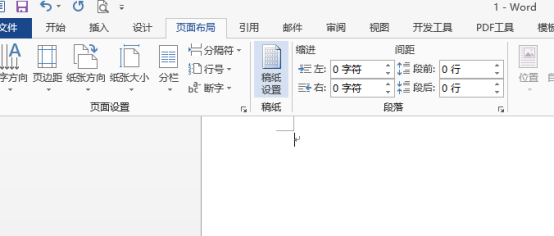
2. If we want to input the matrix, we need to find the [Insert] button in the menu bar. This button can insert many content options, such as pictures, etc. Done from this menu bar.
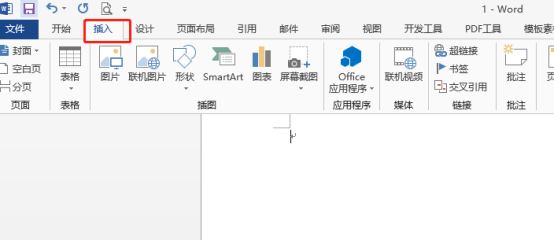
3. After clicking [Insert], look to the right side of our tool options and you can find [Formula], and then we click [Insert New Formula].
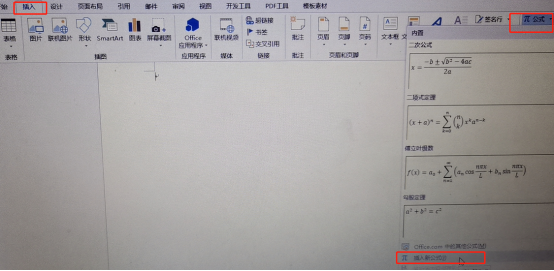
#4. After that, we select the [Matrix] tab on the toolbar, and various matrices will automatically pop up. As shown in the figure below:

#For example, the system displays the coefficient matrix, unit matrix, etc., and you can see the classification by pulling down the slider on the right. Our example selects a sparse matrix as an example.
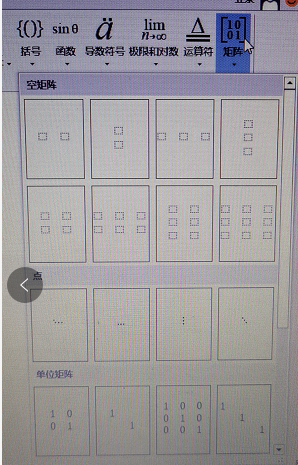
5. We click "Coefficient Matrix" and the system will generate a sparse matrix of selected styles in word. Then, we can enter the content into the corresponding position as needed. Corresponding content can be input at each position where the mouse cursor can stay.
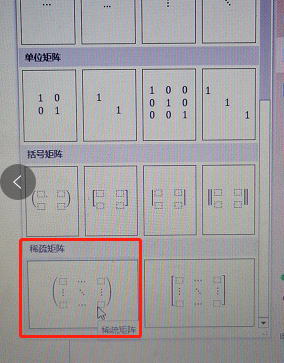
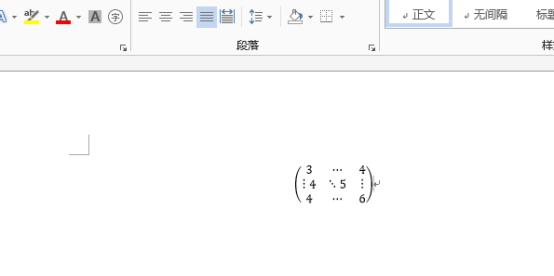
Have you learned how to input word matrix formulas? Although this function is not often used, the skills are not overwhelming. We need to master more word operation skills so that we can be handy when needed.
The above is the detailed content of How to input word matrix. For more information, please follow other related articles on the PHP Chinese website!
 How to change word background color to white
How to change word background color to white
 How to delete the last blank page in word
How to delete the last blank page in word
 Why can't I delete the last blank page in word?
Why can't I delete the last blank page in word?
 Word single page changes paper orientation
Word single page changes paper orientation
 word to ppt
word to ppt
 Word page number starts from the third page as 1 tutorial
Word page number starts from the third page as 1 tutorial
 Tutorial on merging multiple words into one word
Tutorial on merging multiple words into one word
 word insert table
word insert table




