
php editor Banana recommends an excellent online document software for you. The software provides a wealth of functions to facilitate users to edit, share and collaborate on documents. There is no need to install any software, you can access documents anytime and anywhere simply through a browser, enabling real-time editing and multi-person collaboration. The software has a simple and friendly interface, simple and convenient operation, and is suitable for individual users and team collaboration. Let's take a closer look at the powerful functions and conveniences of this online document software!
1. When we edit and modify a template, click on the template schema to enter the editing state and start modifying.

2. If you need more template types, you can find "All Templates" near the upper right. After clicking, all template styles will appear.

3. If you have edited and need to export, find the "Document Options" with three horizontal lines in the upper right corner of the document, click it and click "Export As" in the drop-down menu, and finally select the format and storage path to export to your local computer. .

4. When we create a template, we can also save it as a template and continue to use it. Still find "Save as Template" in the drop-down menu of "Document Options", and you can save it in the cloud and continue to use it next time.
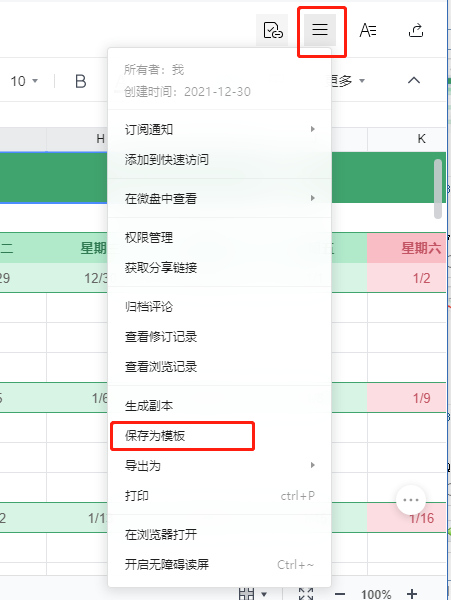
WeChat Enterprise is both a communication tool and an office tool. Friends who need it can experience the online document function of Enterprise WeChat to help you successfully complete your work in various scenarios.
The above is the detailed content of Recommendation of online document software - introduction to online document usage functions. For more information, please follow other related articles on the PHP Chinese website!




