
php editor Zimo introduces to you Photoshop CS3, which is an image processing software launched by Adobe. It has powerful features and a rich toolset that can be used for many purposes such as image editing, compositing, design, and more. This tutorial will introduce in detail how to use Photoshop CS3 to help you quickly master the functions and techniques of this software. Follow this tutorial to get started with Photoshop CS3 easily, unleash your creativity, and create more beautiful works!

1. What software is photoshopcs3?
Photoshop CS3 is an image processing software launched by Adobe, which can be used to create, edit and synthesize digital images. The software integrates many powerful functions, including image editing, color correction, image restoration, special effects production, and more.
Photoshop CS3 is ideal for professionals in film, video, and multimedia fields, graphic and web designers working with 3D and animation, and professionals in engineering and scientific fields. Renders a 3D image and merges it into a 2D composite image. Easily edit animated graphics on video layers and stop time.
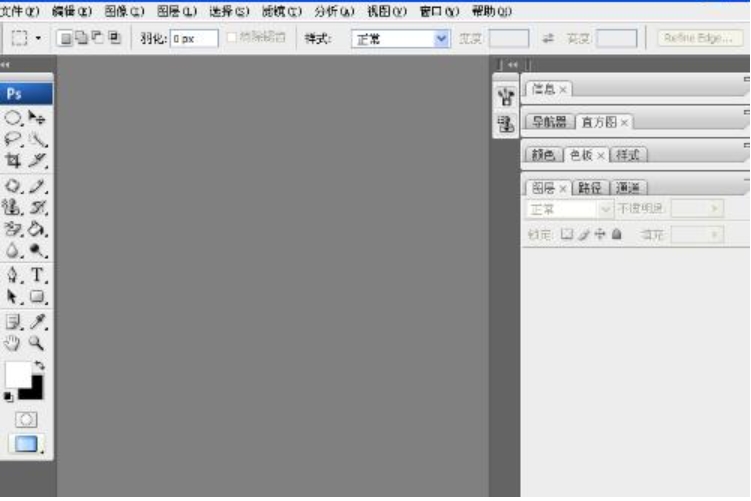
Rich and powerful functional design
The biggest change in Photoshop CS3 is that the toolbox becomes retractable and can be long single bars or short double bars. Quick mask mode and screen switching mode on the toolbox also change the switching method.
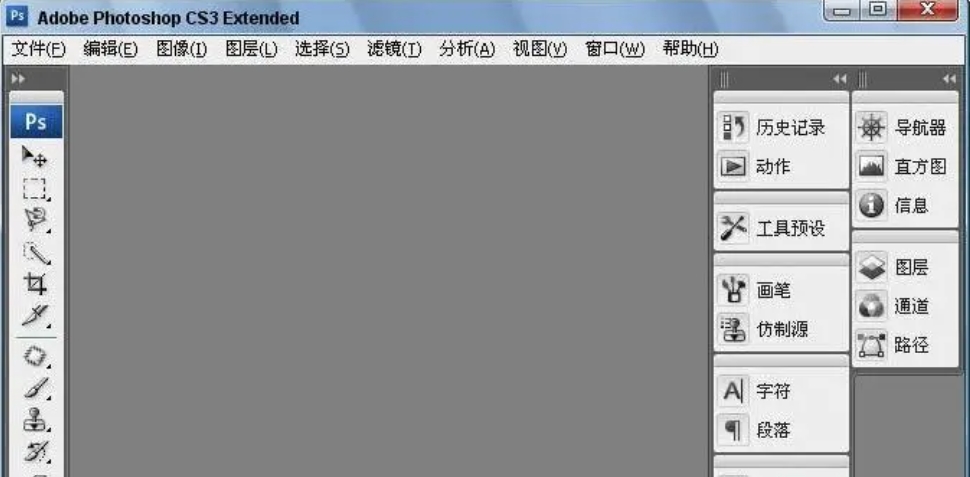
In the selection tool options of the toolbox, there is a group selection mode, and you can decide to select groups or individual layers. The Quick Selection Tool is a shortcut version of the magic wand. You can add selections without any shortcut keys. If you press and hold, you can select an area like painting, which is very magical. Of course, the option bar also has three modes: New, Add, and Subtract. It will be very intuitive and fast to quickly select images with large color differences.
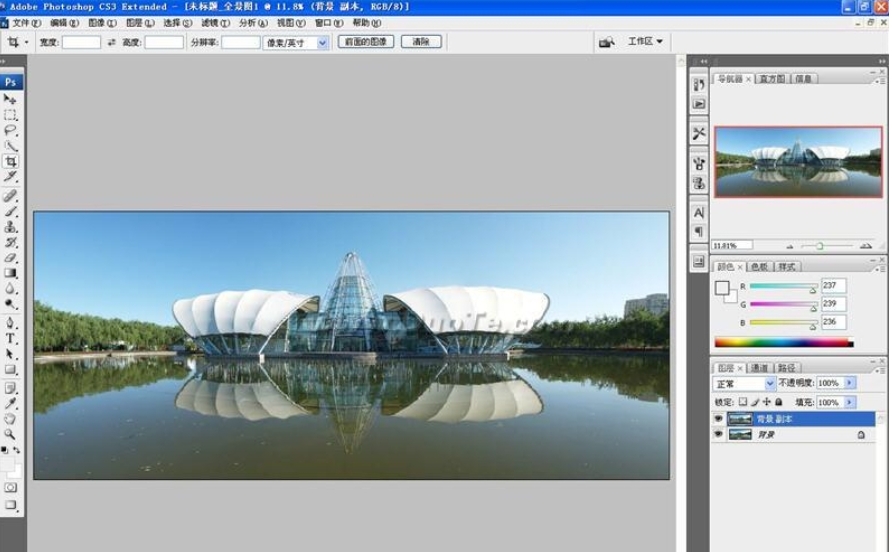
Photoshop CS3 As Adobe's core product, Photoshop CS3 has always received the most attention, and Adobe also released its beta version at the end of last year. The reason for choosing Photoshop CS3 is not only that it is perfectly compatible with Vista, but more importantly, it has dozens of exciting new features, such as a new layout that supports widescreen monitors, a dock that integrates more than 20 windows, and a smaller footprint. Toolbar, automatic panorama generation from multiple photos, flexible black-and-white conversion, easier-to-adjust selection tools, smart filters, improved vanishing point features, and better 32-bit HDR image support.
2. photoshopcs3 usage tutorial
first step
First open the photoshop software; on the left is the toolbox palette. Click the corresponding tool with the mouse to perform image processing operations. Right-click to select tools. On the right is the window palette. You can click the window menu in the menu and click on the drop-down menu. Select the window palette we need from the list. The menu bar at the top contains all commonly used operations in Photoshop.
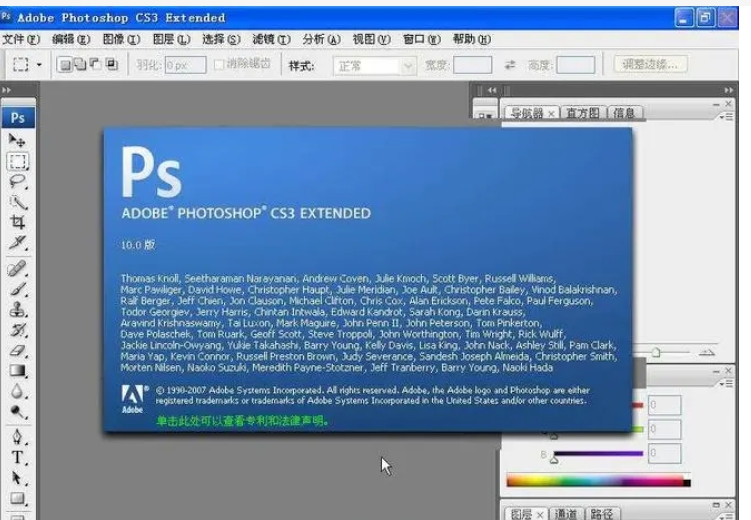
Step 2
Open and save files: In Photoshop CS3, you can open an existing image file through the "Open" option in the "File" menu. If you want to save your work, you can select "Save" in the "File" menu. ” or “Save as” option.
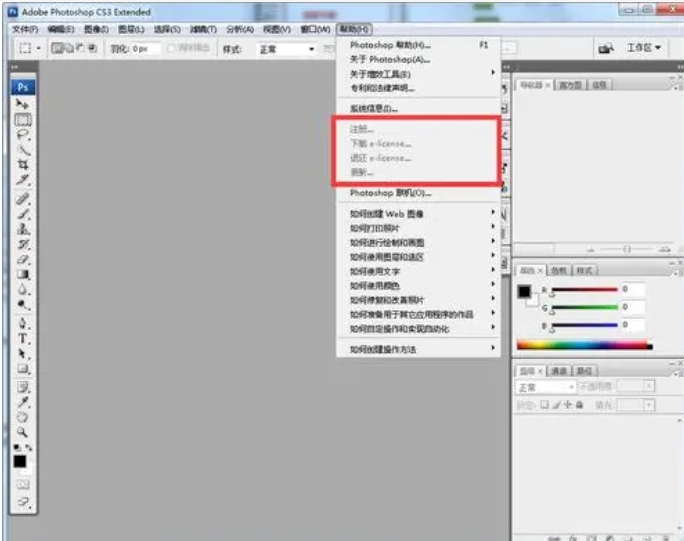
third step
We can press the Z key and use a magnifying glass to enlarge the details of the picture when processing the picture. It will be much easier when processing the picture. We can press the ATL key to switch between zooming in and out!
The above is the detailed content of What software is photoshopcs3? -photoshopcs3 usage tutorial. For more information, please follow other related articles on the PHP Chinese website!