
Kingsoft Typing Assistant is a commonly used typing practice software. Through continuous practice, typing speed and accuracy can be improved. PHP editor Banana has summarized several effective ways to practice typing with Kingsoft Typing, including practicing every day, choosing practice content that suits you, and maintaining correct finger postures. Through continuous practice and persistence, I believe everyone's typing skills will improve, making typing easier and more efficient.
First, open the Kingsoft typing software

Then, click the (Get Started) button with the mouse

Then, click the (numeric keypad) button in the new window

Then, click the (Start from the Beginning) button below to practice
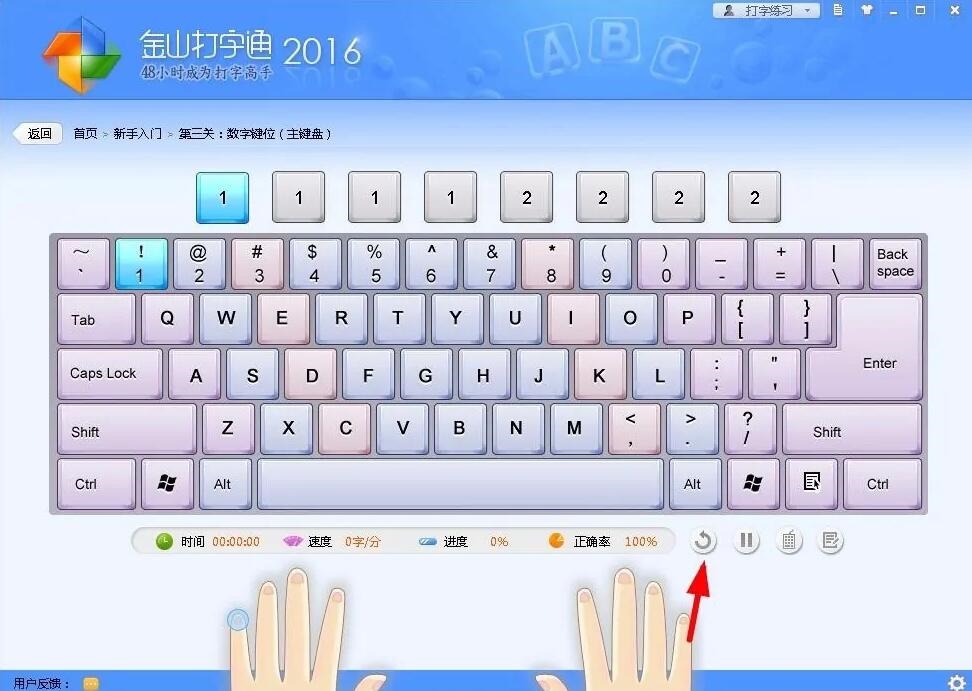
You can also click the (Test Mode) button
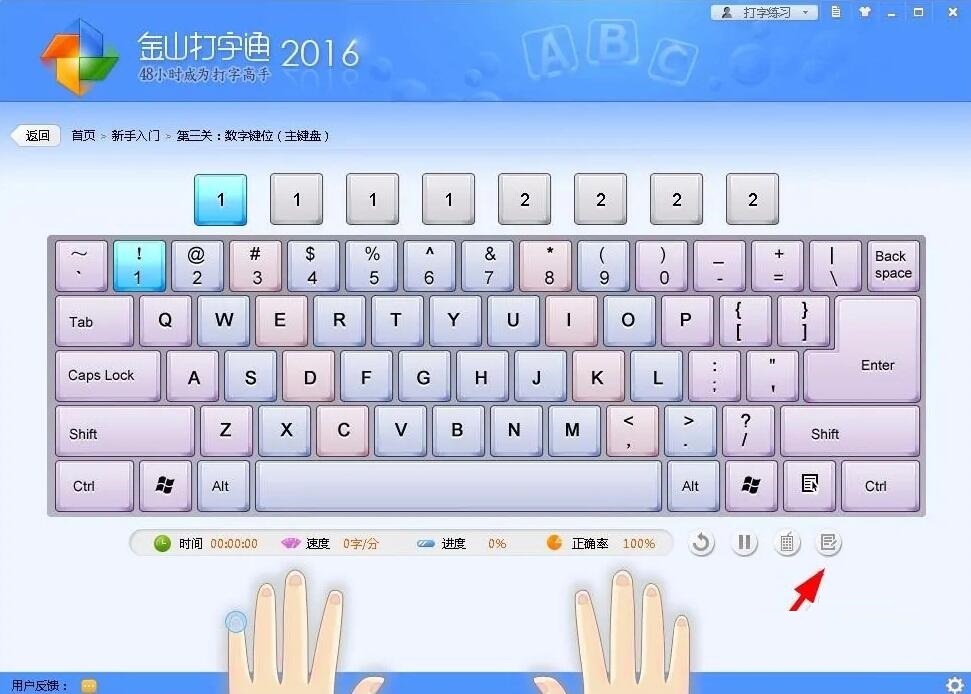
Finally, just enter the numbers and practice

In addition, Kingsoft Typing Assistant also has other functions that can help everyone practice typing better.
1. Select the practice mode: On the software interface, you can see that there are different practice modes, such as "Getting Started", "English Typing", "Pinyin Typing", "Wubi Typing", etc. Choose the appropriate practice mode based on your needs.
2. Start practicing: After selecting the practice mode, you can start practicing typing. During the practice, Kingsoft Typing Guide will provide various typing practice tasks, and you can practice according to the prompts.
Track progress: During the practice, Kingsoft Typing Pass will track your practice progress, and provide various data and charts to help you understand your typing speed and accuracy. wait.
4. Regular practice: To improve your typing speed and accuracy, you need to practice regularly. You can use the timer and reminder functions provided by Kingsoft Typing Assistant to plan your practice time.
5. Share results: If you want to share your typing results with friends or colleagues, you can click the "Share" button on the software interface to share the results to social media or send them to others via email.
The above editor has told you about the Kingsoft Typing Guide tutorial for practicing typing numbers. Friends in need can come and learn. Keep practicing every day and there is no limit to your speed.
The above is the detailed content of How to practice typing with Kingsoft Typing Guide - How to practice typing with Kingsoft Typing Guide. For more information, please follow other related articles on the PHP Chinese website!




