
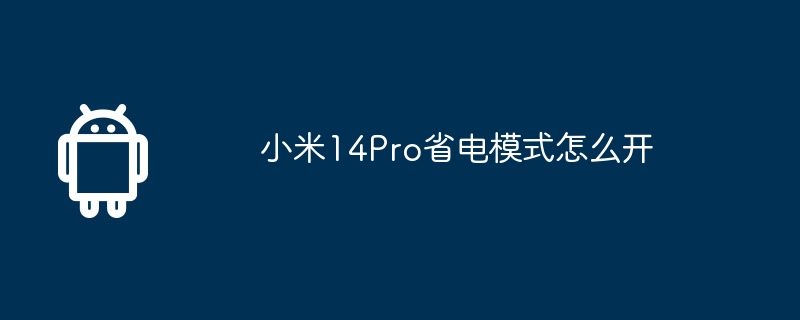
php Editor Baicao will introduce to you how to turn on the power saving mode of Xiaomi 14Pro. Xiaomi 14Pro provides a variety of power saving modes that can help users effectively extend battery life. Turning on the power saving mode can limit the background running of applications, reduce the screen brightness, etc., so that the phone can be used longer. Below, we will introduce in detail how to turn on the power saving mode on Xiaomi 14Pro mobile phone to make your mobile phone power more economical.
1. Open settings.
2. Click "Battery and Performance".
3. In the battery and performance page, find "Power Saving Mode".
4. Click the "Power Saving Mode" option and select the power saving mode to be turned on.
5. Turn on the power saving mode to take effect, and the device will automatically perform corresponding battery optimization settings.
The performance of Xiaomi mobile phones is very good, and the functions are also quite powerful. The article introduces how to turn on the power saving mode of Xiaomi 14Pro. I believe you have already understood it. Is it not as difficult as you think? Well, most friends can get started smoothly.
Previous article: How to set the notification bar of Xiaomi 14Pro? Next article:Is Meizu 21 a Samsung screen?The above is the detailed content of How to turn on power saving mode on Xiaomi 14Pro. For more information, please follow other related articles on the PHP Chinese website!




