
php Editor Xiaoxin today brings you a practical tutorial on how to cast Douyin content on your Apple phone to your TV. With the popularity of short video platforms such as Douyin, many users hope to watch exciting content on a larger screen. This article will introduce in detail how to achieve this function through different methods, allowing you to enjoy a more shocking viewing experience. .
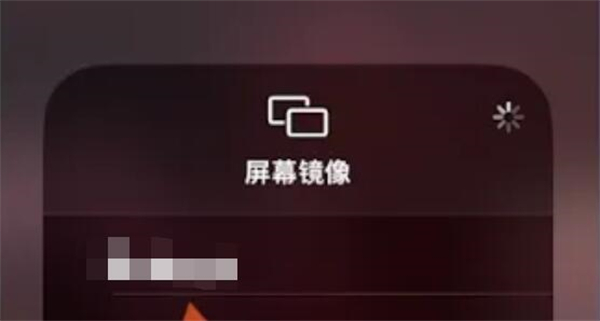
Tutorial on how to use Apple mobile phone
Answer: When the mobile phone and TV are connected to the same network, just use the screen mirroring function in the control center
Details description:
1. Connect the mobile phone and TV to the same network, and pull down the status bar of the Apple mobile phone.

2. Click [Screen Mirroring] in the Control Center.

3. Select the TV device you want to cast the screen to.

4. After completing the link, [✓] will be displayed at the back, and the real-time screen of the mobile phone will be displayed on the TV.

5. Enter Douyin again.
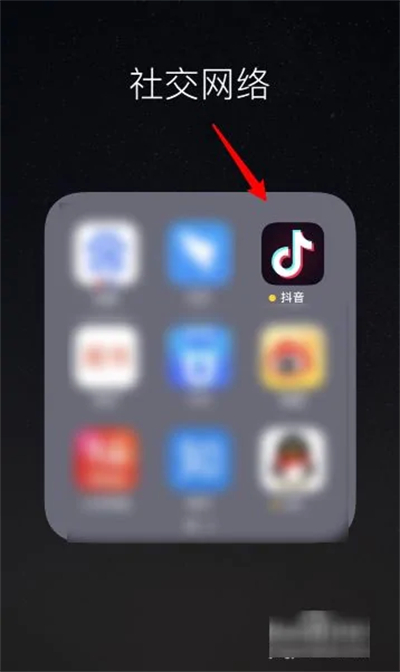
6. You can see the Douyin interface on the TV.

The above is the detailed content of How to cast TikTok on Apple phone to TV. For more information, please follow other related articles on the PHP Chinese website!
 Douyin cannot download and save videos
Douyin cannot download and save videos How to watch live broadcast playback records on Douyin
How to watch live broadcast playback records on Douyin Check friends' online status on TikTok
Check friends' online status on TikTok What's the matter with Douyin crashing?
What's the matter with Douyin crashing? Why can't I see visitors on my TikTok
Why can't I see visitors on my TikTok How many people can you raise on Douyin?
How many people can you raise on Douyin? How to get Douyin Xiaohuoren
How to get Douyin Xiaohuoren How to raise a little fireman on Douyin
How to raise a little fireman on Douyin



