
When we use the win11 system, we will encounter the audio service not responding, but many users are asking what to do if the win11 audio server does not respond and there is no authorization after changing the password? Users can directly find the Windows Audio service to operate it. Let this site carefully introduce to users what to do if the win11 audio server does not respond and there is no authorization after changing the password.
What should I do if the win11 audio server does not respond and there is no authorization after changing the password?
Method 1:
1. First, press the [Win , select [Run].
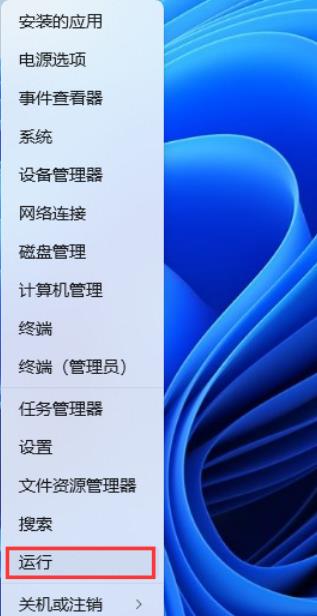
#2. In the run window, enter the [services.msc] command and press [OK or Enter] to open the service.
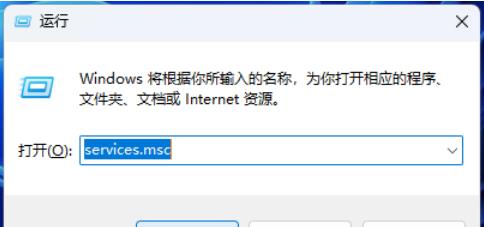
#3. In the service window, find the service named [Windows Audio].
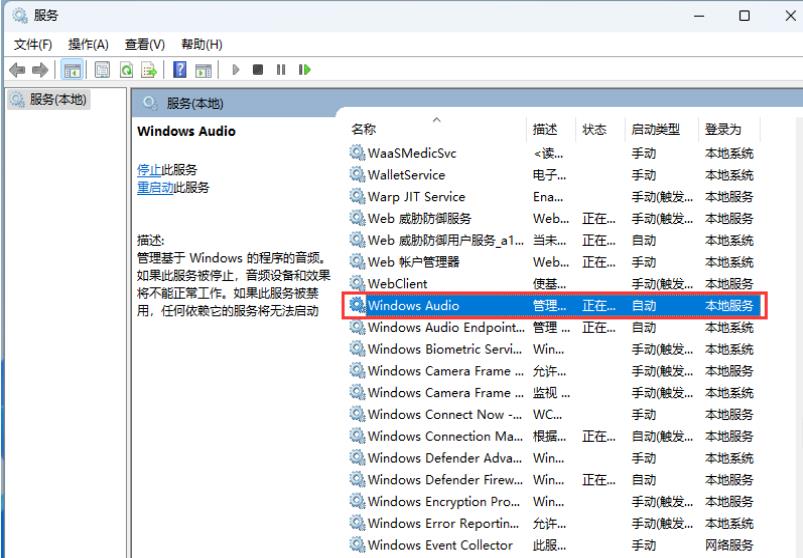
#4. In the Properties (Local Computer) window of Windows Audio, in the Startup Type box on the General tab, select [Automatic]. In the service status options, select [Start], and then click [OK].
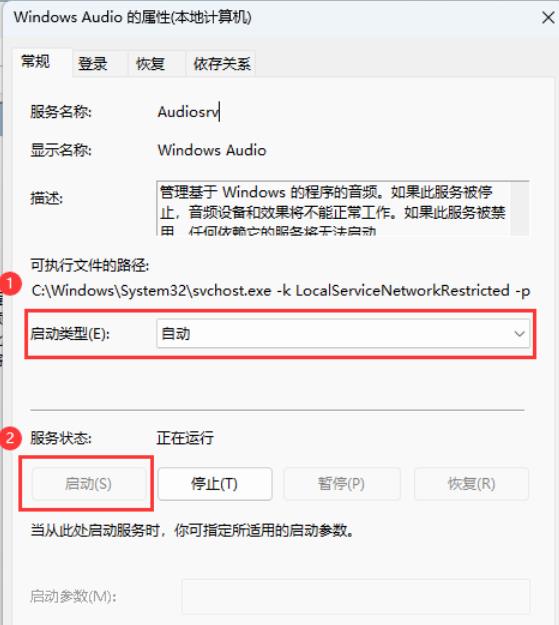
Method 2:
1. Open the Computer Management window, click [Device Manager] on the left, and find [Sound, Video and Game Control] on the right device].
2. After expanding the sound, video and game controllers, click [Sound Devices], and in the menu item that opens, select [Update Driver].
3. How do you search for drivers? [Automatically search for drivers (Windows will search your computer for the best available driver and install it on your device)] and [Browse my computer for drivers (manually find and install drivers)] , select Windows to automatically search for driver software adapted to the hardware, and then Windows begins to search for suitable drivers online.
4. Windows will automatically download and install the appropriate driver.
The above is the detailed content of What should I do if the win11 audio server does not respond and there is no authorization after changing the password?. For more information, please follow other related articles on the PHP Chinese website!
 There is no WLAN option in win11
There is no WLAN option in win11
 How to skip online activation in win11
How to skip online activation in win11
 Win11 skips the tutorial to log in to Microsoft account
Win11 skips the tutorial to log in to Microsoft account
 How to open win11 control panel
How to open win11 control panel
 Introduction to win11 screenshot shortcut keys
Introduction to win11 screenshot shortcut keys
 Windows 11 my computer transfer to the desktop tutorial
Windows 11 my computer transfer to the desktop tutorial
 Solution to the problem of downloading software and installing it in win11
Solution to the problem of downloading software and installing it in win11
 How to skip network connection during win11 installation
How to skip network connection during win11 installation




