
php editor Apple brings you a tutorial on how to enable the wireless screen mirroring function of Win7. The wireless screen projection function allows you to easily share screen content on the Win7 system, improving office efficiency and entertainment experience. Let’s learn how to turn on the wireless screen mirroring function in Win7 system!
How to turn on the wireless screen mirroring function in win7
1. First, make sure that the TV and the computer are in the same LAN, or connected to the same wireless network.
2. Click "Start" in the lower left corner to enter the "Control Panel".
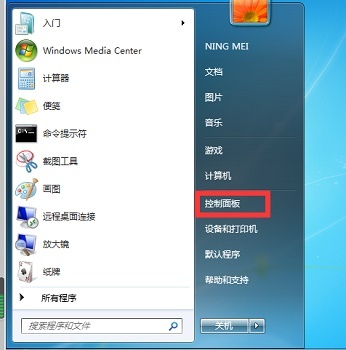
3. Click "Network and Internet".
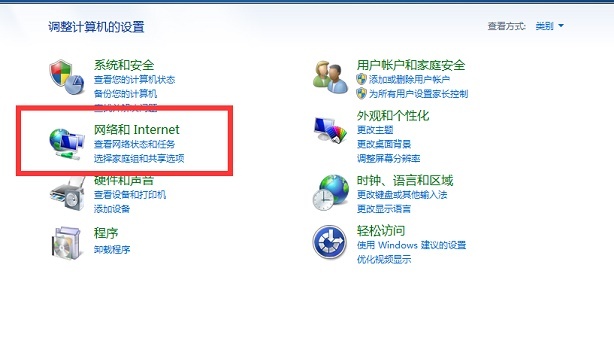
4. Then enter the "Network and Sharing Center".
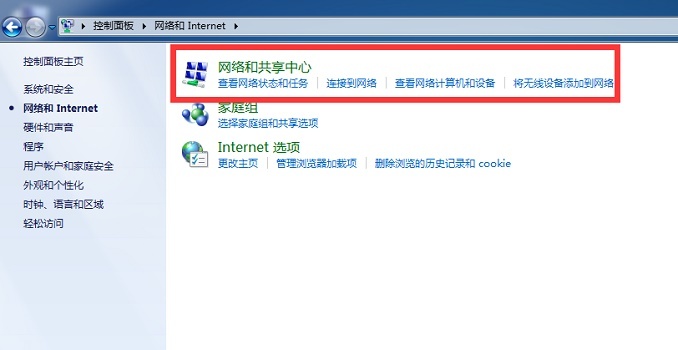
5. Click "Public Network" in View Network Activity.

6. Select "Home Network".
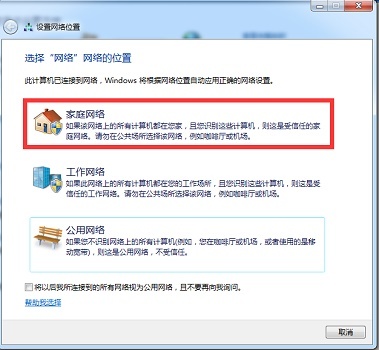
#7. Click "Media Stream" in the upper left corner and check the two options as shown in the picture to cast the screen.
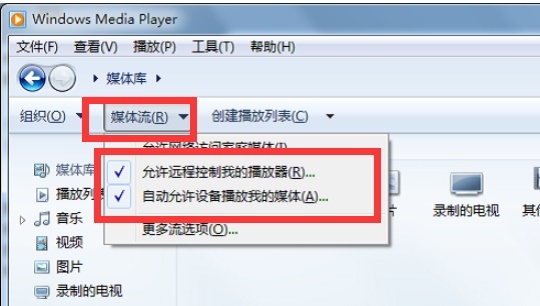
The above is the detailed content of How to turn on the wireless screen mirroring function in win7? Tutorial on starting the wireless screen mirroring function in Windows 7. For more information, please follow other related articles on the PHP Chinese website!
 How to create virtual wifi in win7
How to create virtual wifi in win7
 How to change file type in win7
How to change file type in win7
 How to set up hibernation in Win7 system
How to set up hibernation in Win7 system
 How to open Windows 7 Explorer
How to open Windows 7 Explorer
 How to solve the problem of not being able to create a new folder in Win7
How to solve the problem of not being able to create a new folder in Win7
 Solution to Win7 folder properties not sharing tab page
Solution to Win7 folder properties not sharing tab page
 Win7 prompts that application data cannot be accessed. Solution
Win7 prompts that application data cannot be accessed. Solution
 Introduction to screenshot shortcut keys in Windows 7 system
Introduction to screenshot shortcut keys in Windows 7 system




