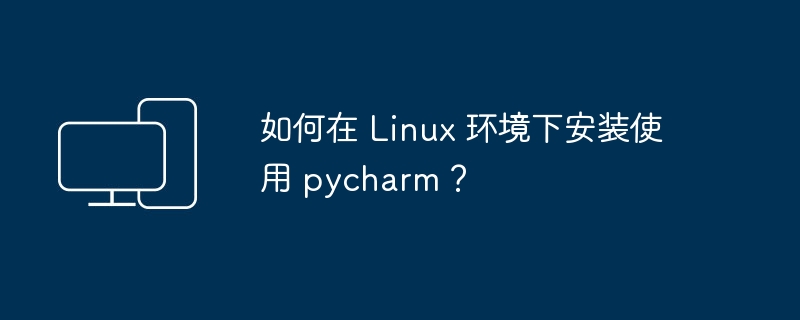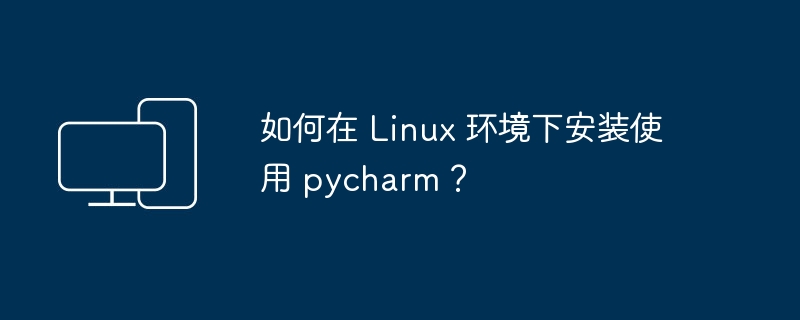
To install and use PyCharm in a Linux environment, you can follow the following steps:
- Open the browser and visit the PyCharm official website (
).
- Find the PyCharm version for Linux on the website and download the corresponding installation package. There are usually two versions to choose from: Community Edition (free version) and Professional Edition (paid version).
- After the download is completed, open the terminal.
- In the terminal, navigate to the directory where the downloaded installation package is located.
-
Run the following command to decompress the installation package:
tar -xvf pycharm-*.tar.gz
Copy after login
Replace "pycharm-*" with the actual downloaded installation package file name.
-
After decompression, enter the decompression directory:
cd pycharm-*
Copy after login
-
Run the following command in the terminal to start the PyCharm installer:
./bin/pycharm.sh
Copy after login
- PyCharm will start and set up some initial configuration for you while running.
- Follow the instructions of the installer to install, including selecting the installation path, creating a launcher and other options.
- After completing the installation, you can find PyCharm from the application menu and launch it by clicking on the icon.
- When running PyCharm, you can choose to import an existing project or create a new project.
Now, you have successfully installed and used PyCharm in the Linux environment. You can use PyCharm for Python development and programming work.
Hope this information is helpful to you! If you have any additional questions, please feel free to ask.
The above is the detailed content of How to install and use pycharm in Linux environment?. For more information, please follow other related articles on the PHP Chinese website!