
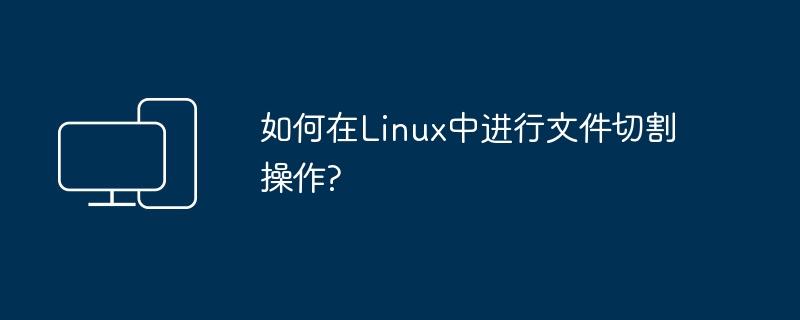
In the Linux operating system, files that are too large may cause various errors, especially when we move or copy large files. In order to avoid this error, we need to split the large file into small files to facilitate processing. So how to perform file cutting operations in Linux? It can be done using a variety of different methods. The following is a detailed introduction.
1. Use the split command
The split command is a common tool used to split files. It can split a large file into multiple smaller files. The basic syntax of this command is as follows:
split [option] file name [prefix]
The options can be one of the following:
-b: Specify the size of each cutting file
-l: Specify the number of lines of each cutting file
The prefix is optional, it is used for the cut file command, the default is x
For example, to cut a file named file.txt into cut files with 100 lines each, you can use the following command:
split -l 100 file.txt
This will generate multiple files with xaa, xab and other commands, each file containing 100 lines.
2. Use the dd command
The dd command is a tool used to convert and copy files, and can also be used to cut files. The basic syntax for using this command is as follows:
dd if=file name of=output file name bs=block size count=number of blocks
The if parameter specifies the input file name, the of parameter specifies the output file name, the bs parameter specifies the size of each block, and the count parameter specifies the number of blocks to be copied.
For example, to cut a file named file.txt into cut files of 1MB each, you can use the following command:
dd if=file.txt of=output bs=1M count=1
This will generate a file named output, which contains the first 1MB of data from the input file.
The above is the detailed content of How to perform file cutting operation in Linux?. For more information, please follow other related articles on the PHP Chinese website!




