
php editor Baicao will introduce to you today how to turn off the pop-up blocking function of Sogou browser. As a powerful browser, Sogou Browser sometimes automatically blocks pop-up windows from some web pages, causing trouble to users. Turning off the pop-up blocking function allows users to browse the web more smoothly. Let’s take a closer look at how to turn off the pop-up blocking function of Sogou Browser.

First, we need to open Sogou Browser on the computer desktop. After entering the browser, click the "three" icon in the upper right corner, and then select "Options" from the drop-down menu, as shown in the picture.

2. In the second step, after clicking the option, we enter the settings page of Sogou Browser. In this page, we click the "Advanced" option on the left side of the page to enter the advanced page, as shown below.

3. Step 3. After clicking Advanced Settings, we find the "Ad Filtering" option on the right side of the page and uncheck the "Enable Pop-up Blocking" option, or Click the "Edit filter-free list" option, as shown in the figure below.

4. Step 4. After clicking the "Edit filter-free list" option, we enter the URLs that are not blocked in the filter-free list in the pop-up window, and then click "Add" That’s it, as shown in the picture below.
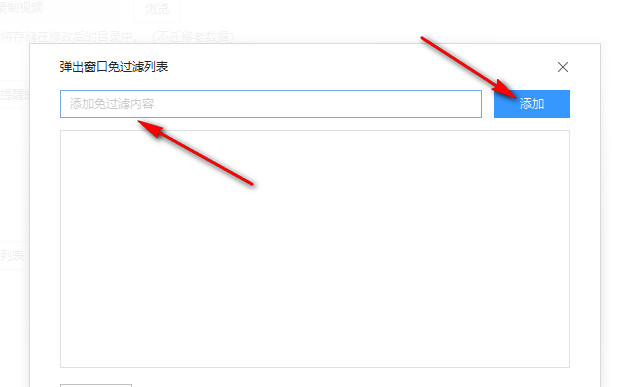
The above is the detailed content of How to turn off pop-up blocking in Sogou browser. For more information, please follow other related articles on the PHP Chinese website!




