
php editor Xiaoxin introduces to you the method to solve "shellappsfolder does not have a registered class". This error usually occurs in Windows systems and may be caused by incorrect configuration of system environment variables. To solve this problem, you can try to reset the system environment variables or reinstall the related applications. In addition, you can also try to search for relevant registry information in the system and repair it. Hope the above method can help you solve this problem and use your application smoothly.
Win10 does not have a solution to the shellappsfolder registration class
1. After the win10 system computer is turned on, press the Win R shortcut key on the keyboard, the system will open the run window, and then enter in the run window Click the OK button after "services.msc".
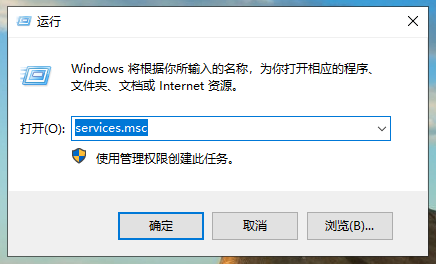
#2. Find and double-click the "User Manager" service in the service page that opens.
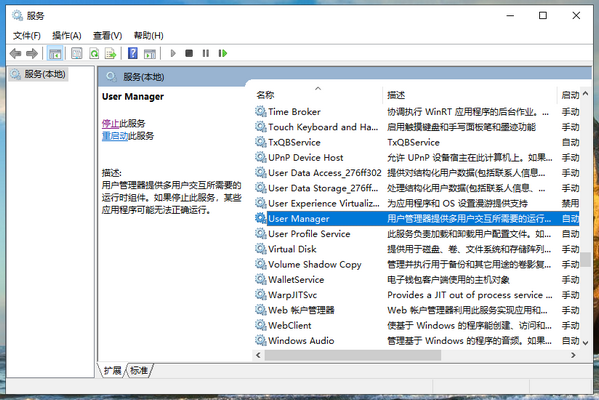
3. In the "User Manager Properties" window that opens, change the startup type to "Automatic", then click the OK button, and then restart the computer. .
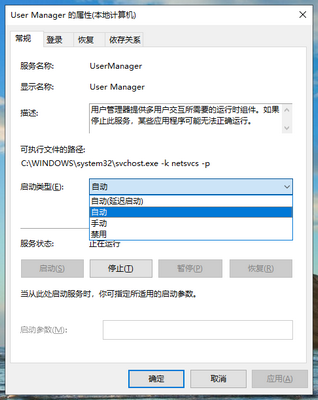
The above is the detailed content of What should I do if shellappsfolder does not have a registered class?. For more information, please follow other related articles on the PHP Chinese website!
 win10 bluetooth switch is missing
win10 bluetooth switch is missing
 Why do all the icons in the lower right corner of win10 show up?
Why do all the icons in the lower right corner of win10 show up?
 The difference between win10 sleep and hibernation
The difference between win10 sleep and hibernation
 Win10 pauses updates
Win10 pauses updates
 What to do if the Bluetooth switch is missing in Windows 10
What to do if the Bluetooth switch is missing in Windows 10
 win10 connect to shared printer
win10 connect to shared printer
 Clean up junk in win10
Clean up junk in win10
 How to share printer in win10
How to share printer in win10




