
php editor Apple has brought you a detailed guide on how to turn off ads in the new version of Edge browser. When using the Edge browser, personalized ads may affect your browsing experience, but don’t worry, we will teach you how to block these ads so that you can enjoy a purer browsing environment. Follow this article to learn how to simply and effectively turn off personalized ads in the Edge browser, allowing you to enjoy the Internet world!
How to turn off ads in the new version of Edge?
1. Open the Edge browser.

2. Click [•••] in the upper right corner.

3. Click [Settings].
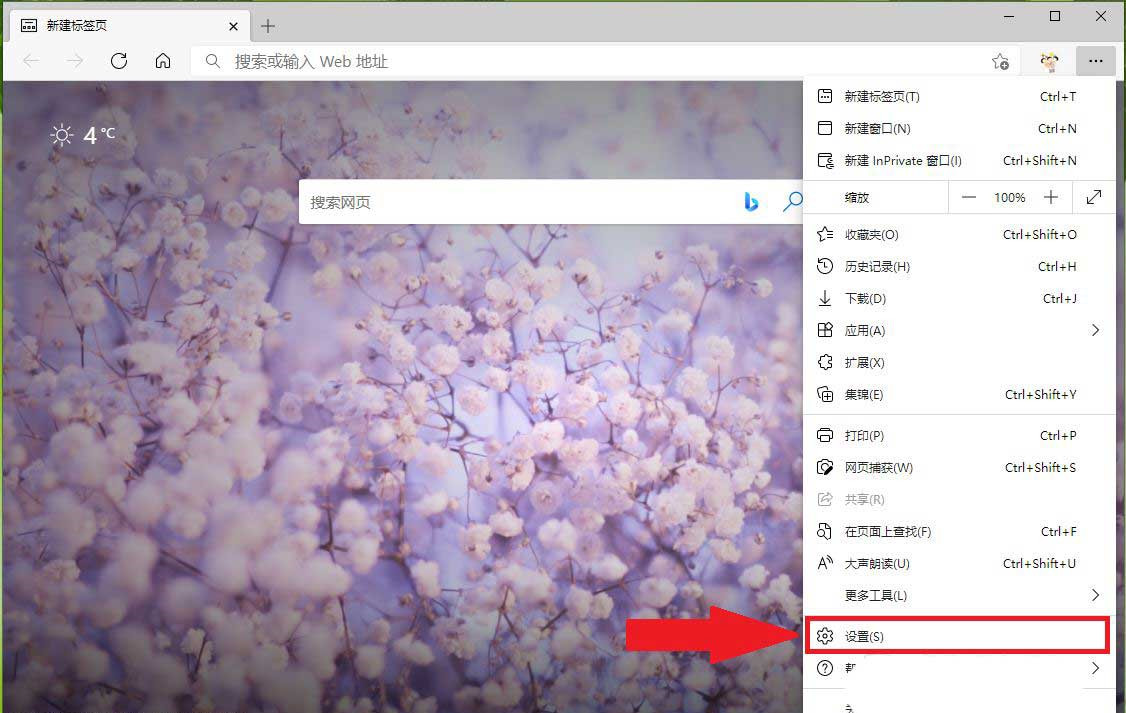
4. Click [Privacy, Search and Services].

5. Turn off the switch on the right side of "Personalize your web experience" to turn off the personalized ads pushed by Microsoft.

6. The setting is completed.

The above is the detailed content of How to turn off ads in the new version of Edge? How to block Edge personalized ads. For more information, please follow other related articles on the PHP Chinese website!




