
php editor Youzi will take you to explore how to set the homepage of 360 Browser. Setting a homepage allows you to quickly access frequently used web pages and improve surfing efficiency. In 360 Browser, setting up the homepage is very simple and can be completed in just a few simple steps. Next, we will introduce in detail how to set your favorite webpage as the homepage in 360 Browser to make your browsing experience more convenient and personalized.
360 browser setting homepage method
1. First, you need to enter the main interface of 360 Secure Browser.

2. Click the "Three Stripes" option on the upper right, and then click the "Settings" option that appears in the drop-down menu to enter the setting interface and you can make settings.

3. After entering the setting interface, you will see many places that can be modified. Don’t worry about other places. Just click the “Basic Settings” column on the left. However, this column will be the default after entering, so you don’t need to worry about it by default; After that, you can see the interface when it is started. You can choose to directly click on the 360 homepage to set it up, but you can also modify the homepage yourself.

4. Let’s talk about the modify homepage option here. After clicking it, you can modify the homepage. You only need to copy and paste the URL of the homepage you want to set, or it is also great to use the 360 homepage directly.
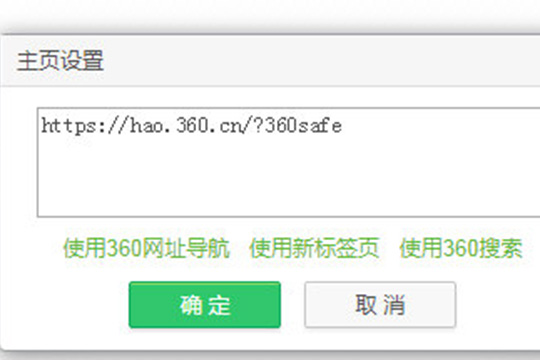
5. Let’s talk about the lock homepage option here. Friends who don’t know how to set it can just click the “One-click lock” option in the upper right corner. In this way, you no longer have to worry about being maliciously tampered with by Trojans. Friends who want to unlock it can click directly. "Click to unlock" below can also unlock the homepage, and then you can set it yourself.

The above is the detailed content of How to set the homepage of 360 Browser? How to set the homepage of 360 Browser. For more information, please follow other related articles on the PHP Chinese website!




