
php editor Yuzai tells you that when we try to copy files to a USB flash drive, if it prompts that the file is too large to be copied, this may be because the file system of the USB flash drive does not support large files. The solution is to format the USB drive with a file system that supports large files, such as exFAT or NTFS. Remember to back up the data in the USB flash drive before formatting, then right-click the USB flash drive, select "Format", select the file system as exFAT or NTFS, and finally click "Start" to complete the format. In this way, you can copy large files to the USB drive smoothly!
What should I do if the file is too large and cannot be copied to the USB flash drive?
method one:
1. If our USB disk space itself cannot hold this file.
2. Then you can right-click the file and select "Add to compressed file".

3. Then click "OK" to compress it. After compression, the file will become smaller and can be placed.
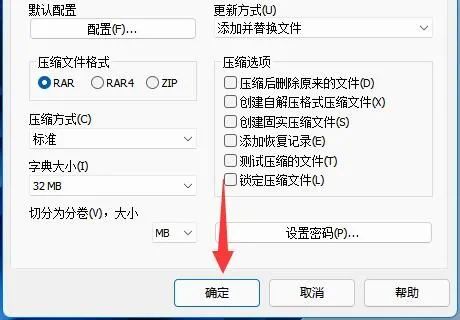
Method Two:
1. If our USB flash drive clearly has space, but it prompts that the file is too large, then it is a problem with the USB flash drive format.
2. At this time, we can press "Win R" on the keyboard to open the run.
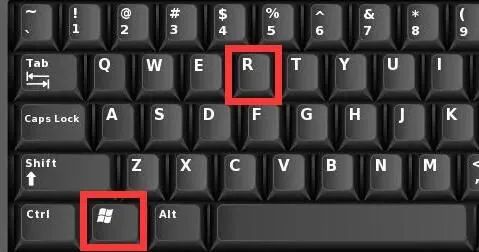
3. Then enter "cmd" and press Enter to open the command prompt.
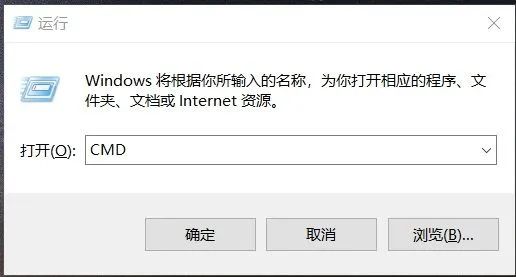
4. Then enter "convert g:/fs:ntfs" and press Enter to run. The USB disk format will be changed to ntfs format.
(The g:/ here is our USB drive letter, different USB drives may be different)

5. After waiting for the operation to complete, our USB disk will be converted into ntfs format and will have normal storage space.

The above is the detailed content of What should I do if I get a message that the file is too large when copying a file to a USB flash drive? (The file is too large and cannot be copied to the USB disk). For more information, please follow other related articles on the PHP Chinese website!




