
When using Excel, circular reference warnings are a common problem, causing trouble to users. PHP editor Zimo will introduce to you how to solve this problem. Circular references often occur in formulas, causing inaccurate calculation results. Solutions include reviewing errors in formulas, modifying formula logic, adjusting cell references, etc. Through these methods, you can effectively solve Excel circular reference warnings and ensure the accuracy of data calculations.
How to solve excel circular reference warning:
The first step is to click "Tools" on the top toolbar.
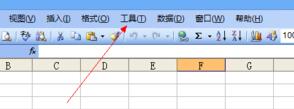
Second step, click the "Options" button in the drop-down menu.
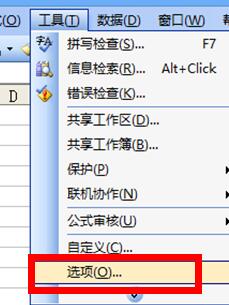
The third step is to enter the "Recalculation" tab.

Step 4: Check to enable the "Iterative Calculation" function and click "OK" to save to resolve the circular reference warning.

The above is the detailed content of How to solve excel circular reference warning? Excel prompts circular reference warning solution. For more information, please follow other related articles on the PHP Chinese website!
 Compare the similarities and differences between two columns of data in excel
Compare the similarities and differences between two columns of data in excel
 excel duplicate item filter color
excel duplicate item filter color
 How to copy an Excel table to make it the same size as the original
How to copy an Excel table to make it the same size as the original
 Excel table slash divided into two
Excel table slash divided into two
 Excel diagonal header is divided into two
Excel diagonal header is divided into two
 Absolute reference input method
Absolute reference input method
 java export excel
java export excel
 Excel input value is illegal
Excel input value is illegal




