
php editor Banana today will introduce to you how to set the IE8 compatibility mode in the IE browser. IE8 compatibility mode can solve the problem of abnormal display of some web pages and allow web pages to be displayed in compatibility mode in IE8 browser. Next, let’s learn how to set IE8 compatibility mode to make web page display smoother.
ie8 compatibility mode setting method
1. After opening the IE8 browser, select [Tools] in the top menu bar, and then click [Compatibility View Settings] in the pop-up options.

2. Click [Add] in the window that opens to add the URL you want to be compatible with.
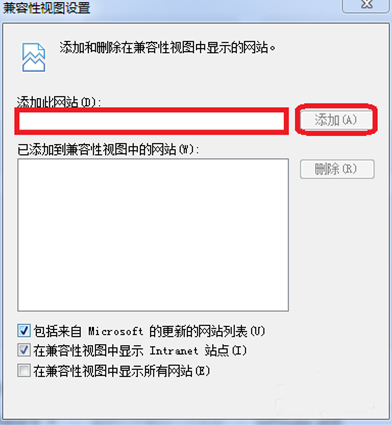
3. Reopen the set web page, and you will see an icon like a torn piece of paper behind the address bar, indicating that the compatibility mode has been set successfully. You can also see that the compatibility mode is checked in the drop-down menu of the tool. , indicating that the compatibility mode of the IE8 browser web page has been set successfully.

The above is the detailed content of How to set ie8 compatibility mode and where? How to set ie8 compatibility mode. For more information, please follow other related articles on the PHP Chinese website!




