
php Xiaobian Youzi will introduce to you how to set the Apple ProRAW format on the iPhone 15 Pro series models. Apple ProRAW is a professional-grade photography format launched by Apple that provides higher-quality photos. To use this feature on your iPhone 15 Pro, it only takes a few simple steps to set it up. Next, we will explain in detail how to enable the Apple ProRAW format in settings, allowing you to take more professional photos.
Apple ProRAW perfectly combines standard RAW format information with iPhone image processing technology, giving users more flexibility to edit the exposure, color, and white balance of photos. This format is supported on iPhone 12 Pro or newer Pro models and works with all cameras, including the front-facing camera, but Apple ProRAW is not supported in Portrait mode. The following is the relevant setting method.
Set up Apple ProRAW:
Go to Settings - Camera - Format, then turn on Apple ProRAW or ProRAW with Resolution Control.
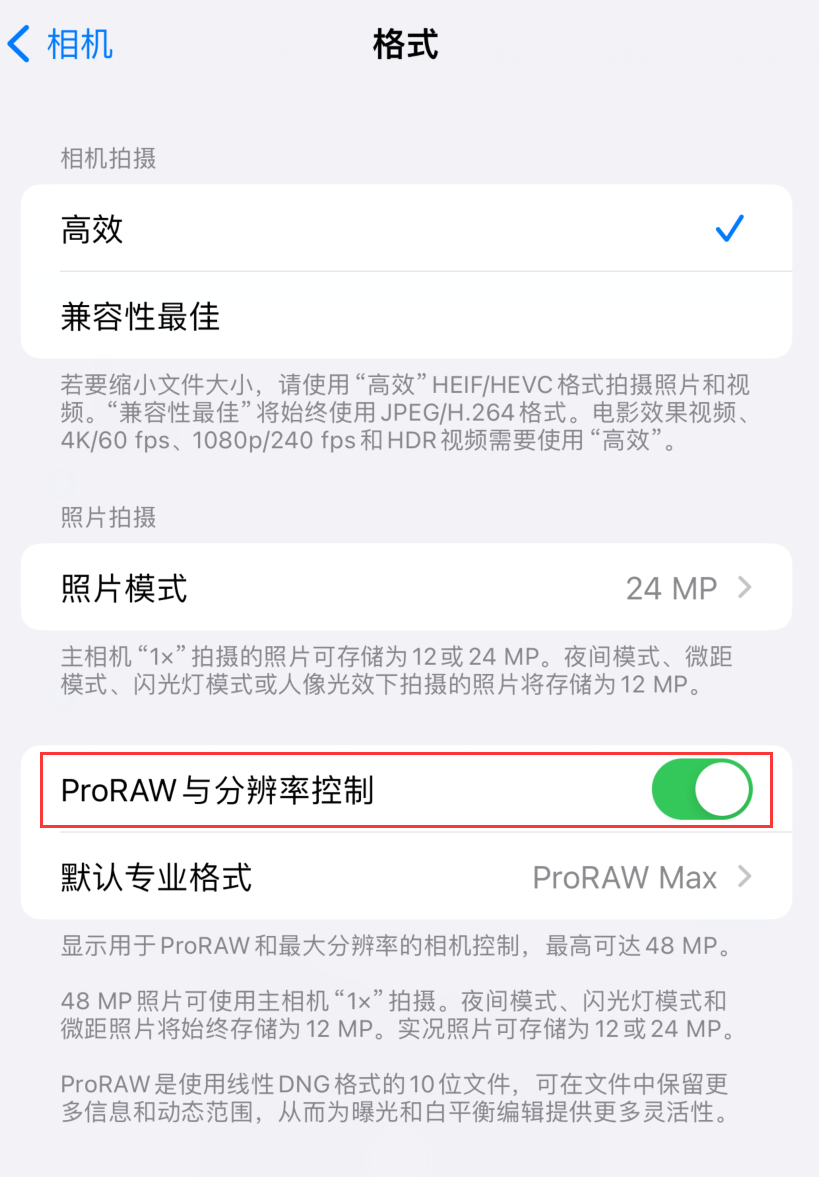
It should be noted that Apple ProRAW photos retain more information about the image, so the file size is larger.
Take photos with Apple ProRAW:
1. Open Camera, then tap the RAW button to open ProRAW.
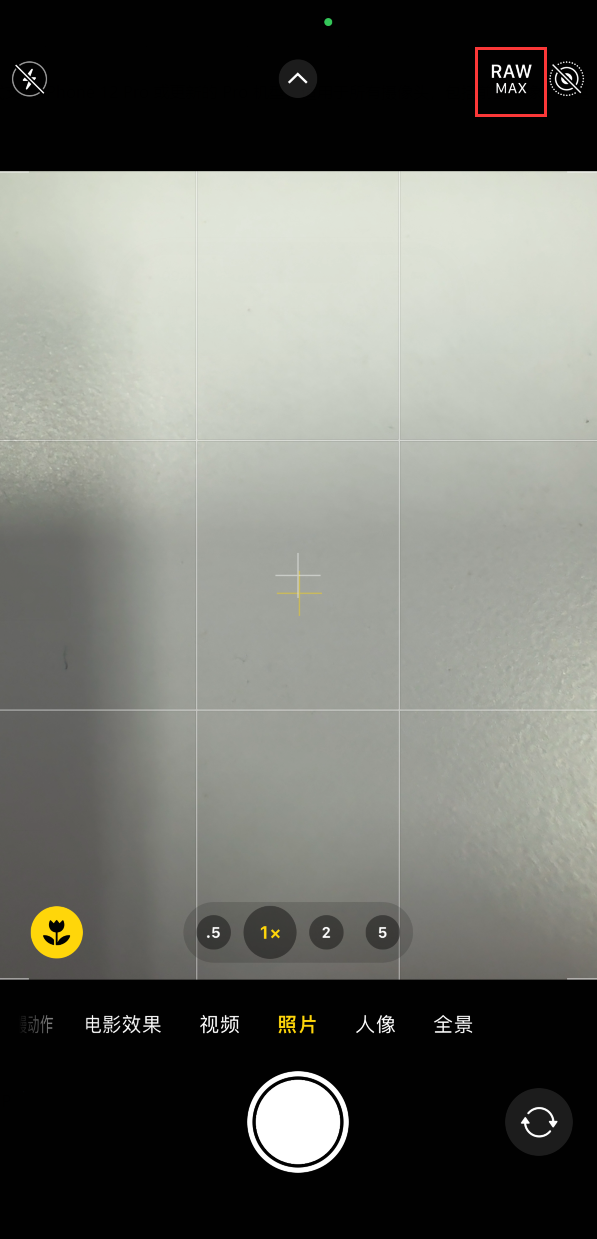
#2. Take photos after turning it on.
When taking pictures, you can switch to turn ProRAW on or off with the button.
To preserve ProRAW settings, go to Settings - Camera - Preserve Settings and turn on Apple ProRAW or ProRAW and Resolution Control.
Change Apple ProRAW default resolution and format:
On iPhone 15 Pro, iPhone 15 Pro Max, iPhone 14 Pro, and iPhone 14 Pro Max, you can set the ProRAW default resolution to 12 MP, 48 MP or HEIF 48 MP.
Go to "Settings" - "Camera" - "Format" and turn on "ProRAW and Resolution Control".
Tap Default Pro Format, then choose HEIF Max, ProRAW 12 MP, or ProRAW Max as your default resolution and format.

Please note: If you choose Best Compatible as the Camera setting, JPEG Max is used instead of HEIF Max.
The above is the detailed content of How to set up Apple ProRAW format on iPhone 15 Pro series models?. For more information, please follow other related articles on the PHP Chinese website!




