
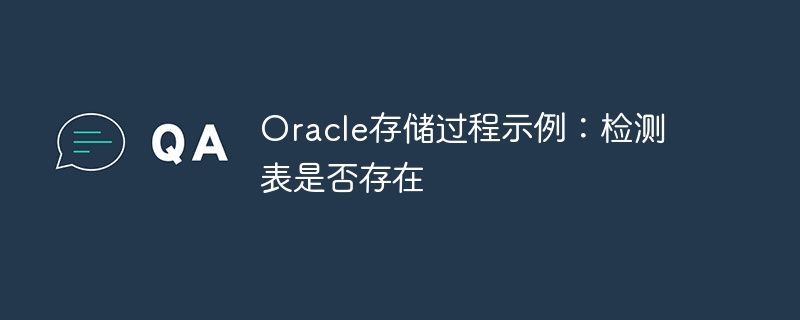
Oracle stored procedure example: detecting whether a table exists
In Oracle database, sometimes we need to write a stored procedure to detect whether a specific table exists, so that in the program Corresponding processing is done in the logic. This article will introduce how to write an Oracle stored procedure to detect whether a table exists, and provide specific code examples.
First, we need to understand the data dictionary in Oracle. Oracle stores a large number of system tables used to store metadata information about database objects (such as tables, views, indexes, etc.). Among them, dba_tables is a system table that contains information about all tables in the database. We can check whether a specific table exists by querying this table.
Next, we will write a stored procedure to detect whether the table exists and return the corresponding results. The following is a simple sample code:
CREATE OR REPLACE PROCEDURE check_table_existence (p_table_name IN VARCHAR2, p_exists OUT NUMBER)
IS
l_count NUMBER;
BEGIN
SELECT COUNT(*)
INTO l_count
FROM dba_tables
WHERE table_name = p_table_name;
IF l_count > 0 THEN
p_exists := 1;
ELSE
p_exists := 0;
END IF;
EXCEPTION
WHEN NO_DATA_FOUND THEN
p_exists := 0;
END;In the above code, we define a stored procedure check_table_existence. The incoming parameter p_table_name represents the table name that needs to be detected, and the outgoing parameter p_exists is used to return whether the table exists. the result of. During the storage process, the dba_tables table is first queried, and the corresponding table is determined based on the incoming table name, and the result is stored in the variable l_count. Finally, the result is stored in p_exists based on the value of l_count. In the exception handling section, the situation when the table does not exist is handled.
To call this stored procedure to detect whether the table exists, you can use the following code:
SET SERVEROUTPUT ON;
DECLARE
l_exists NUMBER;
BEGIN
check_table_existence('YOUR_TABLE_NAME', l_exists);
IF l_exists = 1 THEN
DBMS_OUTPUT.PUT_LINE('Table exists');
ELSE
DBMS_OUTPUT.PUT_LINE('Table does not exist');
END IF;
END;In the above code, we declare a variable l_exists to store the results returned by the stored procedure, and call check_table_existence To detect whether the table exists, and finally output the corresponding information based on the returned results.
Through the above sample code, we can write a simple Oracle stored procedure to detect whether a specific table exists, so as to facilitate corresponding operations in the program logic. Of course, there may be other processing logic according to actual needs, and readers can modify and expand it accordingly according to their own projects.
The above is the detailed content of Oracle stored procedure example: detect whether table exists. For more information, please follow other related articles on the PHP Chinese website!




