
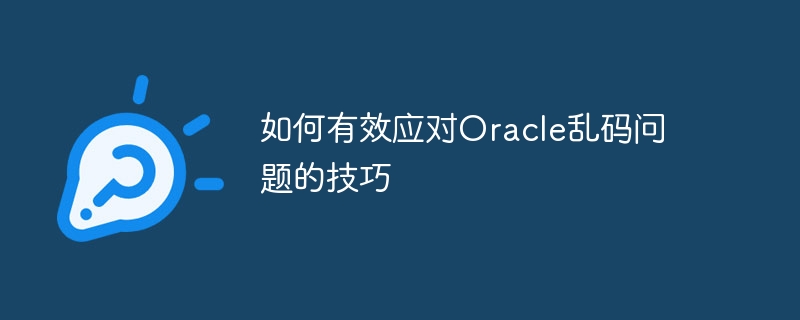
Title: Effective techniques and code examples to solve Oracle garbled code problems
In Oracle database, garbled code problem is one of the common challenges, especially in multi-language environment when used. Garbled characters may cause data to be displayed abnormally, causing trouble to users. In order to effectively solve the Oracle garbled problem, we need to adopt a series of techniques and methods. This article will introduce how to effectively deal with Oracle garbled characters and provide specific code examples for reference.
1. Database character set setting
First of all, make sure that the character set of the database is set correctly. Oracle database has two character sets, namely database character set and national character set. The database character set is the default character set for all character data in the database, while the national character set is used for internationalization support. Normally, the database character set should be set to UTF8, which can support multiple language character sets and avoid garbled characters.
Specific example:
ALTER DATABASE CHARACTER SET UTF8;
2. Table and field character set settings
In addition to the database character set, the character set settings of tables and fields are also very important. When creating a table, you should ensure that the character set of the table and fields is set to be consistent with the database character set to avoid garbled characters. If the table already exists, you can solve the garbled problem by modifying the character set of the table and fields. The following is an example:
ALTER TABLE 表名 MODIFY 字段名 VARCHAR2(100 CHAR);
3. Connection character set setting
When connecting to the database, you should ensure that the client's character set is set correctly. If the client character set is inconsistent with the database character set, garbled characters will occur. This problem can be solved by modifying the client connection character set. Specific example:
ALTER SESSION SET NLS_LANG='SIMPLIFIED CHINESE_CHINA.AL32UTF8';
4. Data conversion function
If garbled data already exists in the database, you can use the data conversion function provided by Oracle to solve the problem. For example, you can use theconvertfunction to convert garbled data into a normal string. Specific example:
SELECT CONVERT(字段名, 'UTF8', 'AL32UTF8') FROM 表名;
Summary:
By correctly setting the database character set, table and field character set, connection character set, and using data conversion functions, the Oracle garbled problem can be effectively solved. In practical applications, we must also pay attention to cleaning and processing data to ensure the correctness and integrity of the data. We hope that the above tips and code examples can help readers solve the problem of Oracle garbled characters and improve the efficiency and accuracy of data processing.
The above is the detailed content of Tips on how to effectively deal with Oracle garbled characters. For more information, please follow other related articles on the PHP Chinese website!




