
php Editor Banana will introduce to you how to use VideoStudio x10 to record videos in today’s article. VideoStudio x10 is a powerful video editing software that can not only edit videos, but also record screen content. Through this article, you will learn how to use the video recording function in VideoStudio x10 to easily produce high-quality video content. Follow the editor to explore how to record videos with VideoStudio x10!
After opening the VideoStudio software, find the recording capture option and left-click
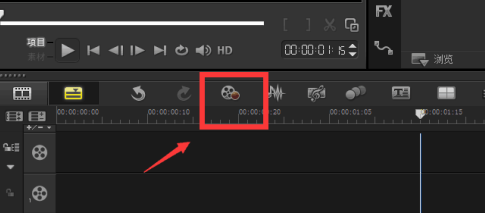
After clicking the capture option, a new page will pop up. After the page pops up, find the real-time screen capture and click
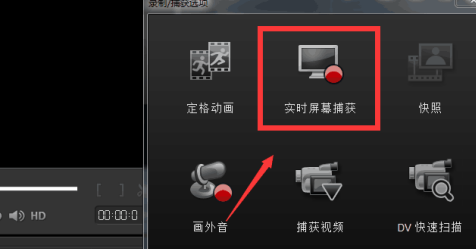
After clicking on the real-time screen capture, a new page will pop up again. If necessary, select the area to record and click on the hand-drawn selected content.
Note: Ignore this if full screen recording

Click the red origin to record
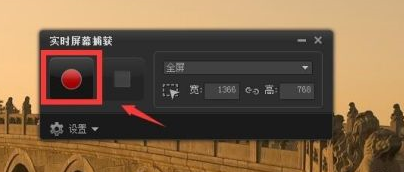
Click the square icon to stop recording
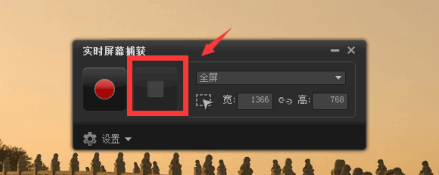
The above is the detailed content of How to record video in VideoStudio x10 - How to record video in VideoStudio x10. For more information, please follow other related articles on the PHP Chinese website!




